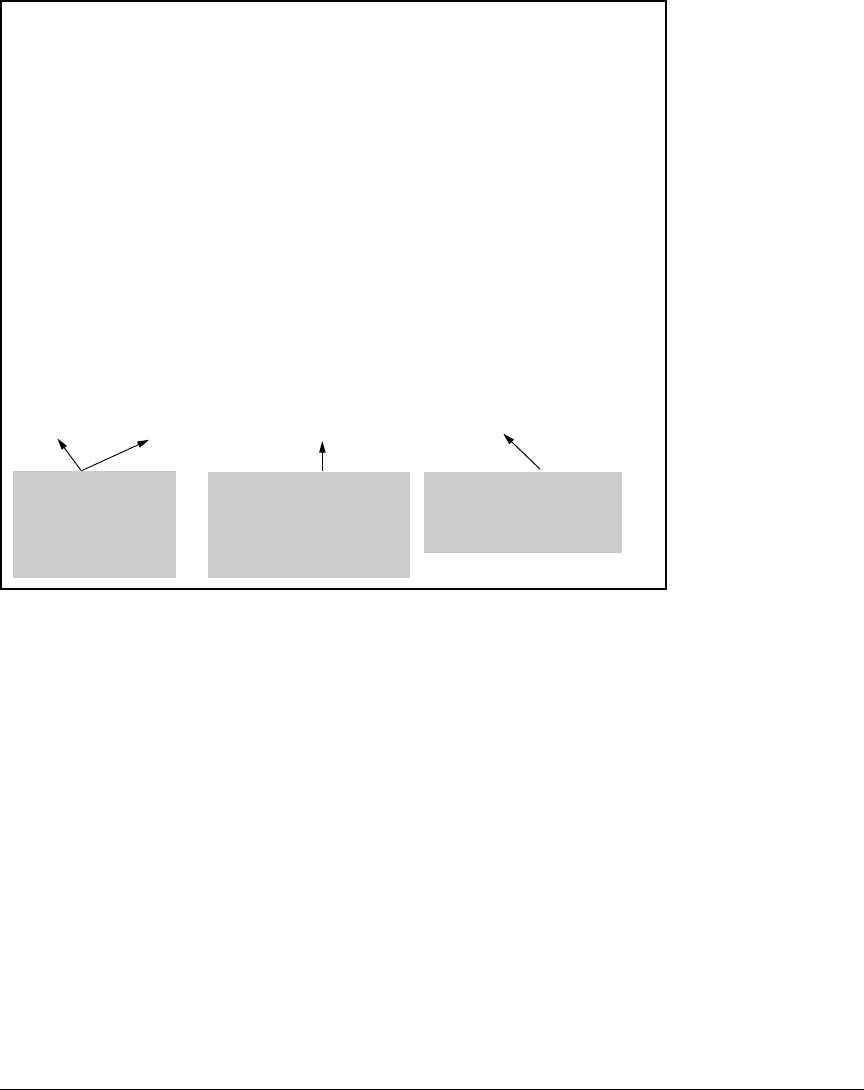
44
Enhancements
Release R.11.17 Enhancements
Figure 4. Example of Configuring and Listing 802.1p Priority Assignments on
TCP/UDP Ports
Assigning a DSCP Policy Based on TCP or UDP Port Number or Range of Port Numbers
This option assigns a previously configured DSCP policy (codepoint and 802.1p priority) to (IPv4)
TCP or UDP packets having the specified port number or range of port numbers. That is, the switch:
1. Selects an incoming IP packet if the TCP or UDP port number (or range) it carries matches the
port number (or range) specified in the TCP or UDP classifier.
2. Overwrites (re-marks) the packet’s DSCP with the new user-configured DSCP for this type of
packet.
3. Assigns the 802.1p priority for that new DSCP codepoint, as configured automatically or manually
in the QoS DSCP-Map table.
4. Forwards the packet through the appropriate outbound port queue.
Steps for Creating a DSCP Policy Based on TCP/UDP Port Number Classifiers. This proce-
dure creates a DSCP policy for IPv4 packets carrying the selected UDP or TCP port-number classifier.
ProCurve(config)# qos tcp-port 23 priority 7
ProCurve(config)# qos udp-port 23 priority 7
ProCurve(config)# qos tcp-port 80 priority 2
ProCurve(config)# qos udp-port 80 priority 1
ProCurve(config)# qos udp-port range 100 199 priority 3
ProCurve(config)# show qos tcp-udp-port-priority
TCP/UDP port based priorities
| Application |
Protocol | Port Apply rule | DSCP Priority
-------- + ----------- ---------- + ------ -----------
TCP | 23 Priority | 7
UDP | 23 Priority | 7
TCP | 80 Priority | 2
UDP | 80 Priority | 1
UDP | 100-199 Priority | 3
Values in these two
columns define the
QoS classifiers to
use for identifying
packets to prioritize.
Indicates 802.1p priority
assignments are in use for
packets with 23, 80 or 100-
199 as a TCP or UDP
Application port numbers.
Shows the 802.1p priority
assignment for packets
with the indicated QoS
classifiers.


















