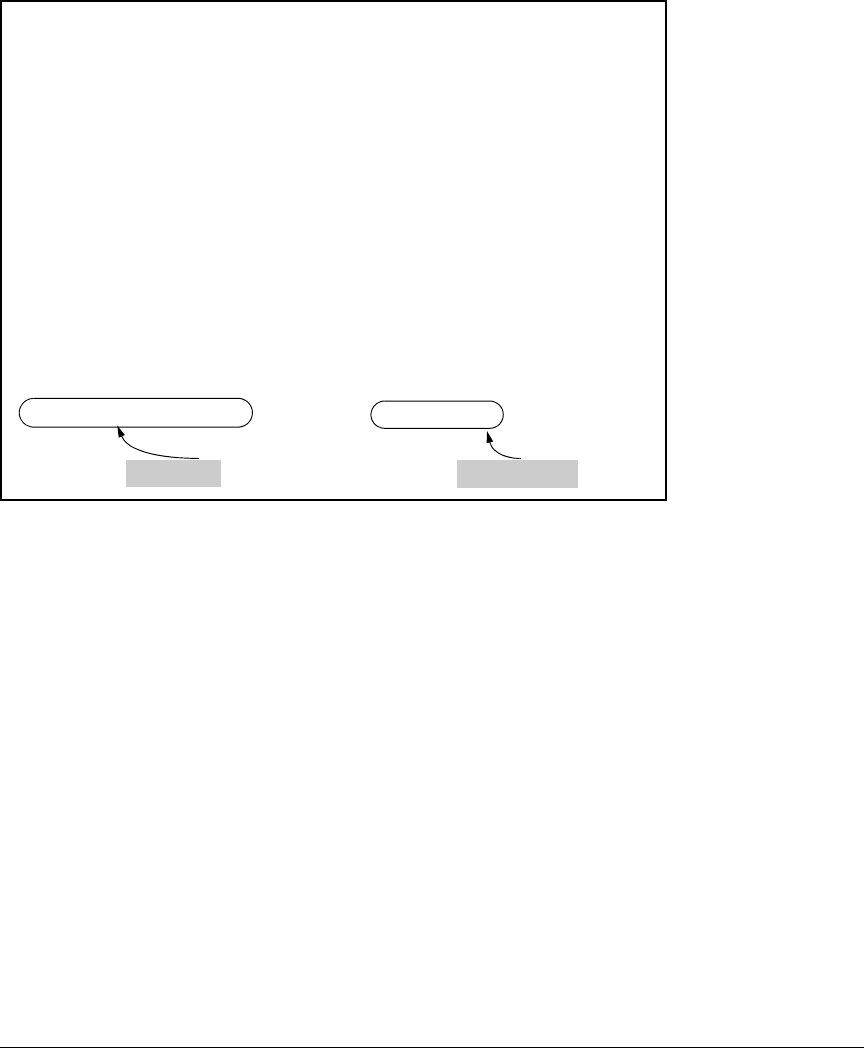
48
Enhancements
Release R.11.17 Enhancements
3. Assign the DSCP policies to the selected UDP/TCP port applications and display the result.
Figure 7. The Completed DSCP Policy Configuration for the Specified
UDP/TCP Port Applications
The switch will now apply the DSCP policies in figure 7 to IPV4 packets received in the switch with
the specified UDP/TCP port applications. This means the switch will:
■ Overwrite the original DSCPs in the selected packets with the new DSCPs specified in the above
policies.
■ Assign the 802.1p priorities in the above policies to the selected packets.
Displaying the QoS Resources
When creating QoS classifiers using UDP or TCP and a layer 4 Application port number or port range,
the switch automatically assigns two QoS resources for each policy—one for traffic to the UDP/TCP
destination port and one for traffic to the UDP/TCP source port.
The show qos resources command displays the QoS resources used in addition to the ACL and IDM
resources used.
ProCurve(config)# qos udp-port 23 dscp 000111
ProCurve(config)# qos tcp-port 80 dscp 000101
ProCurve(config)# qos tcp-port 914 dscp 000010
ProCurve(config)# qos udp-port range 1001 2000 dscp 000010
ProCurve(config)# show qos tcp-udp-port-priority
TCP/UDP port based priorities
| Application |
Protocol | Port Apply rule | DSCP Priority
-------- + ----------- ---------- + ------ ----------
UDP | 23 DSCP | 000111 7
TCP | 80 DSCP | 000101 5
TCP | 914 DSCP | 000010 1
UDP | 1001-2000 DSCP | 000010 1
Classifier DSCP Policy


















