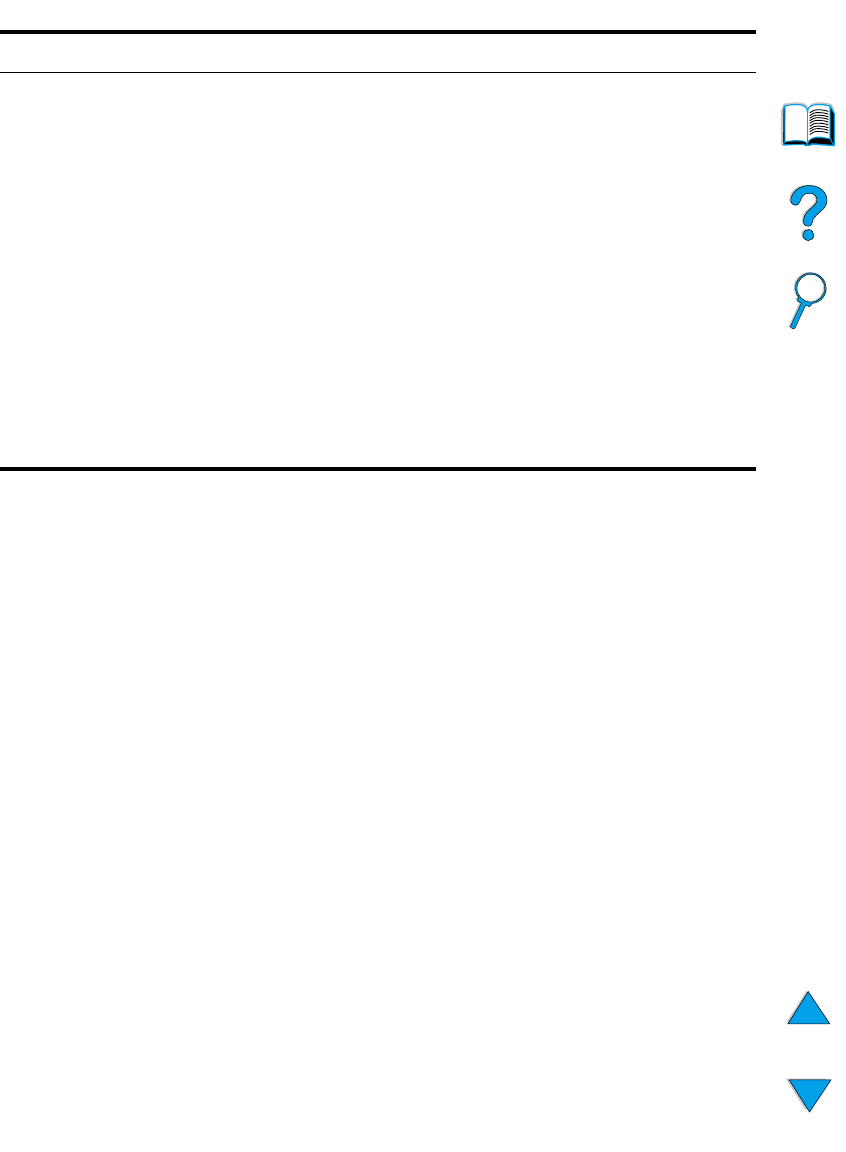
EN
Understanding printer messages
125
8x.yyyy
EIO [z] ERROR
The EIO accessory in slot
[z]
has encountered a critical error.
[z]
description:
1 = EIO slot 1 - The printer detected an error with the EIO
accessory.
2 = EIO slot 2 - The printer detected an error with the EIO
accessory.
6 = EIO slot 1 - The EIO accessory detected an error. The EIO
accessory may be defective.
7 = EIO slot 2 - The EIO accessory detected an error. The EIO
accessory may be defective.
Turn the printer off, and then turn the printer on.
Turn the printer off, reseat the EIO accessory in slot
[z]
, and then
turn the printer on.
Turn the printer off, remove the EIO accessory from slot
[z]
, install
it in a different EIO slot, and then turn the printer on.
Replace the EIO accessory in slot
[z]
.
Printer messages (continued)
Message Explanation or recommended action


















