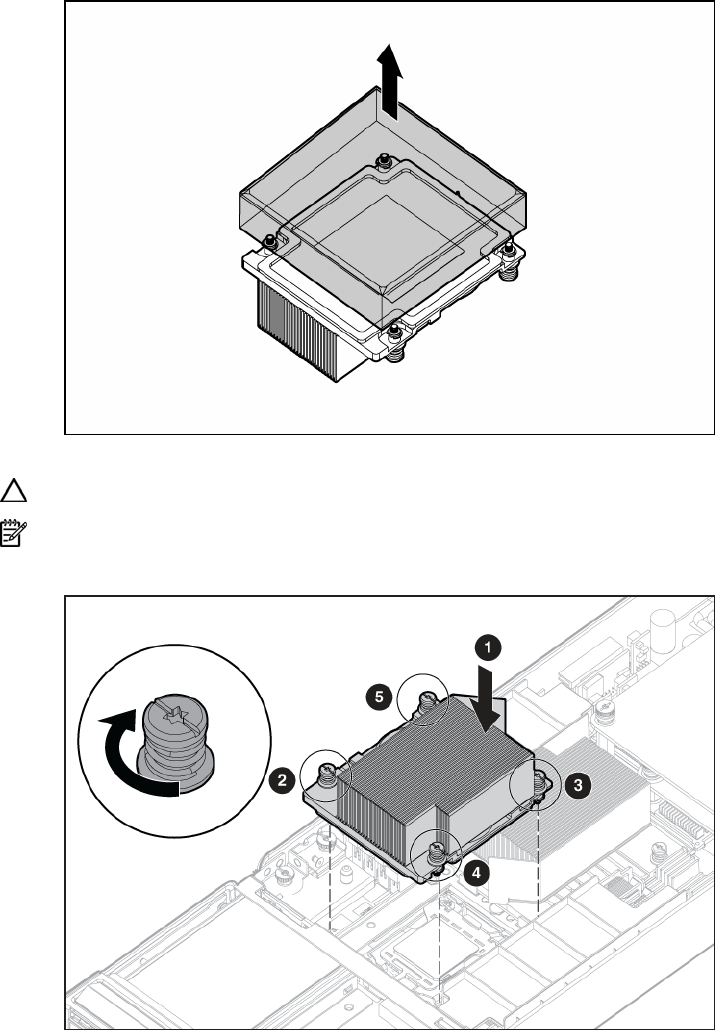
Hardware options installation 25
11.
Remove the thermal interface protective cover from the heatsink.
12. Align the tab on the processor retention bracket with the alignment slot in the heatsink.
CAUTION: Heatsink retaining screws should be tightened in diagonally opposite pairs (in an "X" pattern).
NOTE: The T-15 Torx screwdriver is attached to the server access panel.
13. Install the heatsink.
14. Install the access panel (on page 14).
15. Install the server blade ("Installing a server blade" on page 17).
Memory options
You can expand server memory by installing PC2-5300 Registered DDR2 SDRAM DIMMs. The server
supports up to 32 GB of memory using eight 4-GB DIMMs (four DIMMs per processor).


















