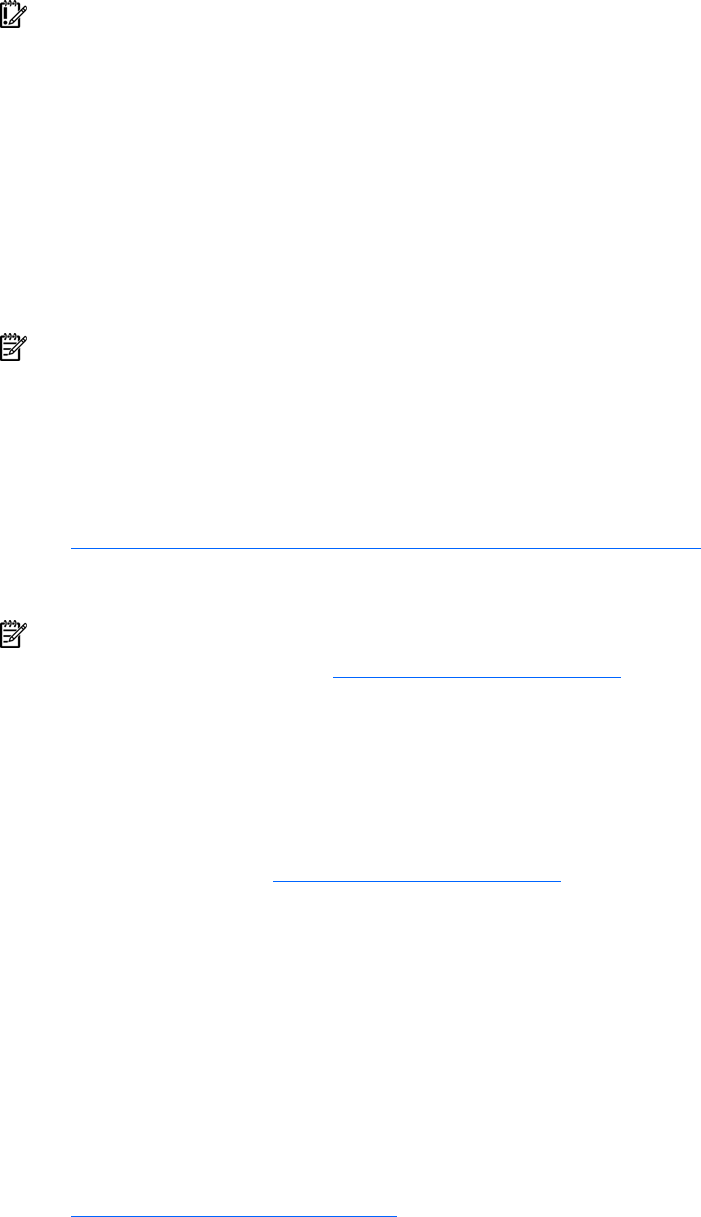
Software and configuration utilities 38
Deployment methods
Three primary deployment methods are supported:
IMPORTANT: To deploy a server blade without the RDP, create a bootable diskette or image of a
bootable diskette.
• PXE deployment (on page 38)
• CD-ROM deployment (on page 39)
• Diskette image deployment (on page 40)
PXE deployment
PXE enables server blades to load an image over the network from a PXE server, and then execute it in
memory. The first NIC on the server blade is the default PXE boot NIC, but any of the other NC series
NICs can be configured to boot PXE. For more information, refer to "Network-based PXE deployment (on
page 36)."
NOTE: Actual NIC numeration depends on several factors, including the OS installed on the server blade.
HP recommends using one of the following methods for PXE deployment:
• HP ProLiant Essentials RDP ("HP ProLiant Essentials Rapid Deployment Pack" on page 38)
• SmartStart Scripting Toolkit (on page 38)
A number of third-party PXE deployment tools are available for Windows® and Linux. For additional
information, refer to the HP website
(ftp://ftp.compaq.com/pub/products/servers/management/pxe_wp.pdf
).
HP ProLiant Essentials Rapid Deployment Pack
NOTE: To deploy server blades in an existing server blade enclosure, always use the most recent version of
RDP available at the HP website (http://www.hp.com/servers/rdp
).
The RDP software is the preferred method for rapid, high-volume server deployments. The RDP software
integrates two powerful products: Altiris Deployment Solution and the HP ProLiant Integration Module.
The intuitive graphical user interface of the Altiris Deployment Solution console provides simplified point-
and-click and drag-and-drop operations that enable you to deploy target servers, including server blades,
remotely. It enables you to perform imaging or scripting functions and maintain software images.
For more information about the RDP, refer to the HP ProLiant Essentials Rapid Deployment Pack CD or
refer to the HP website (http://www.hp.com/servers/rdp
).
SmartStart Scripting Toolkit
The SmartStart Scripting Toolkit is a server deployment product that delivers an unattended automated
installation for high-volume server deployments. The SmartStart Scripting Toolkit is designed to support
ProLiant BL, ML, and DL servers. The toolkit includes a modular set of utilities and important documentation
that describes how to apply these new tools to build an automated server deployment process.
Using SmartStart technology, the Scripting Toolkit provides a flexible way to create standard server
configuration scripts. These scripts are used to automate many of the manual steps in the server
configuration process. This automated server configuration process cuts time from each server deployed,
making it possible to scale server deployments to high volumes in a rapid manner.
For more information, and to download the SmartStart Scripting Toolkit, refer to the HP website
(http://www.hp.com/servers/sstoolkit
).


















