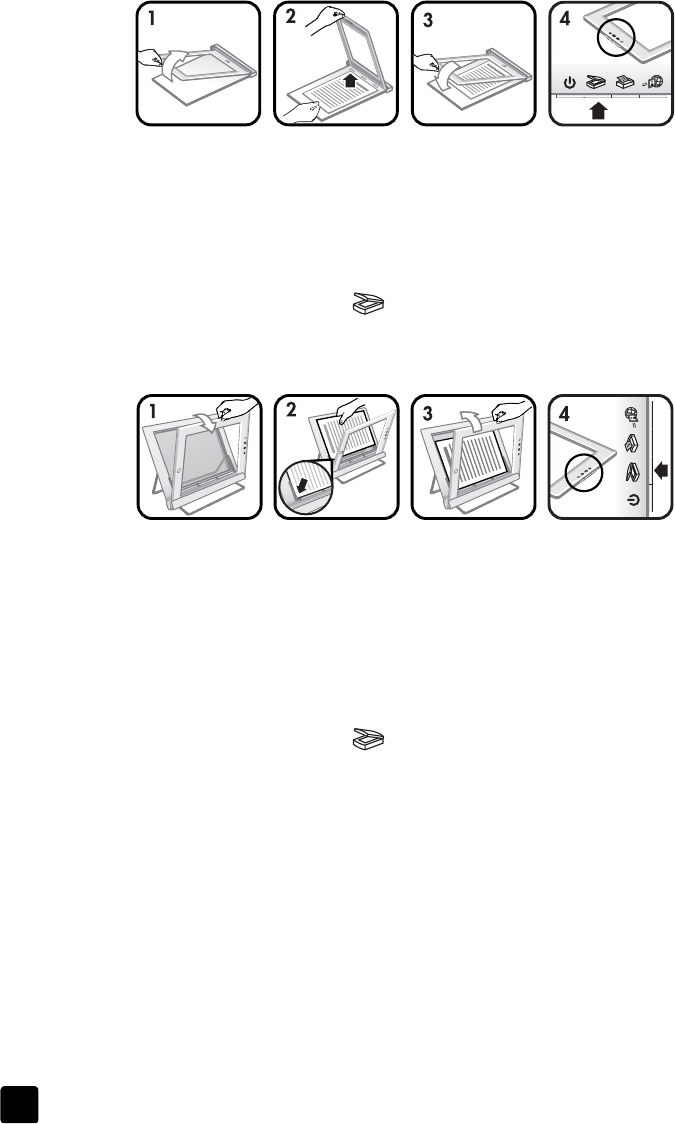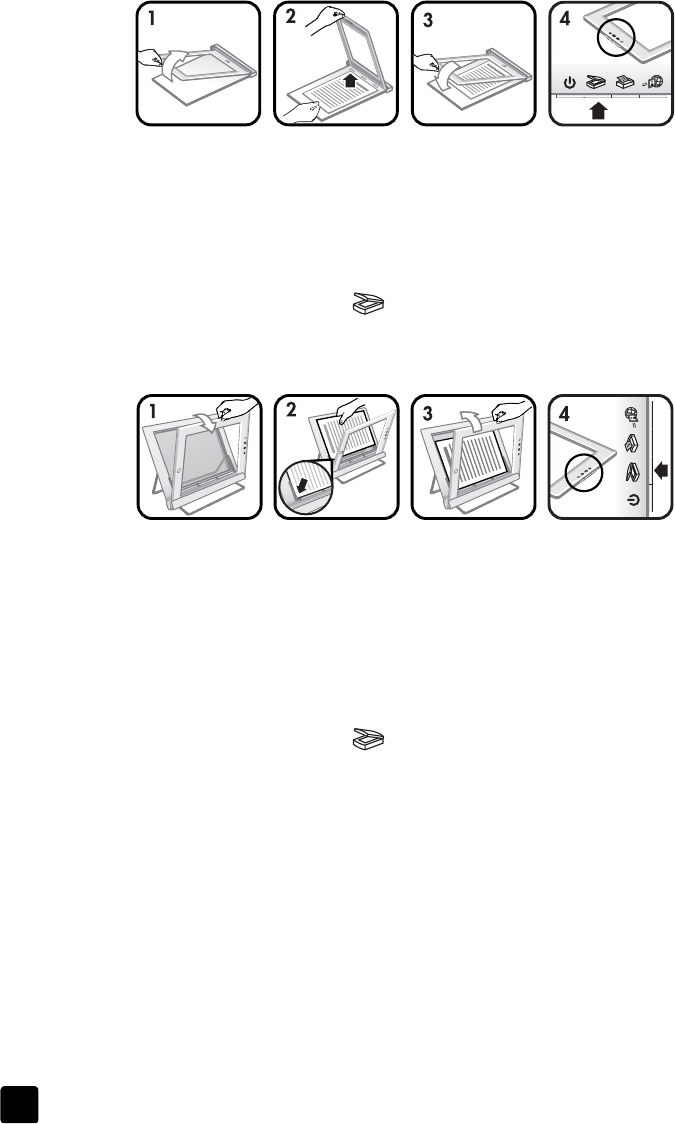
hp scanjet 4600 series digital flatbed scanners
chapter 1
5
scan a single picture or document
scan a single item with an hp scanjet 4600
1 Lift the front edge of the scanner off the holder.
2 While holding the scanner up, position the item face up in the upper left
corner of the holder, with the top of the item towards the hinge. Use the
media placement tabs on the holder to help position the item.
3 Return the scanner to its original position on the holder. You can see the
item face up through the scanner glass.
4 Press the S
CAN
button ( ) on the front edge of the scanner. Follow the
instructions in scan pictures and documents on page 8.
scan a single item with hp scanjet 4670
1 Pull the top edge of the scanner away from the holder, rotating the scanner
forward in the holder. The scanner can rest against the front edge of the
holder.
2 Position the item face up in the lower left corner of the holder, with the top
of the item facing left. Use the media placement tabs on the holder to help
position the item.
3 Return the scanner to its original position on the holder. You can see the
item face up through the scanner glass.
4 Press the S
CAN
button ( ) on the edge of the scanner. Follow the
instructions in scan pictures and documents on page 8.