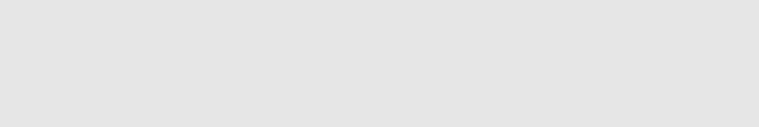
37
Troubleshooting
The first step in problem-solving is establishing whether the problem lies with the cartridge, the
drive, the host server and its connections, or with the way the system is being operated.
Most modern SCSI host bus adapters locate and display attached devices when the system is
booting up. On Windows systems, if you swap or connect a product when your system is
running, you will need to reboot the system. IA32 systems also usually need to be rebooted.
UNIX systems may have pluggable drivers, which allow drives to be attached to a running
system and detected without rebooting.
If the device is not detected on boot up, there is probably a problem with the physical
hardware: cables, termination, connections, power or the host bus adapter itself. If the device
is displayed during boot up but cannot be found in the operating system, this is more likely to
be a software problem.
• If you encounter a problem during installation and need further clarification, refer to the
“Problems encountered during installation” section on page 38.
• If a problem arises during testing after you have installed the drive, refer to the symptom-
based section “Testing after installation” on page 40.
• For more information about LED sequences, refer to “Understanding the LEDs” on page 42.
• For information about cartridges, refer to “Problems with cartridges” on page 46.
Most users can use HP Library & Tape Tools to help them diagnose problems, see page 33.
Web troubleshooting guide
Please refer also to the detailed troubleshooting guide on the web at www.hp.com/go/
support
. This contains the most comprehensive and up-to-date troubleshooting
information.
ult960_master_internal.fm Page 37 Tuesday, September 21, 2004 4:13 PM


















