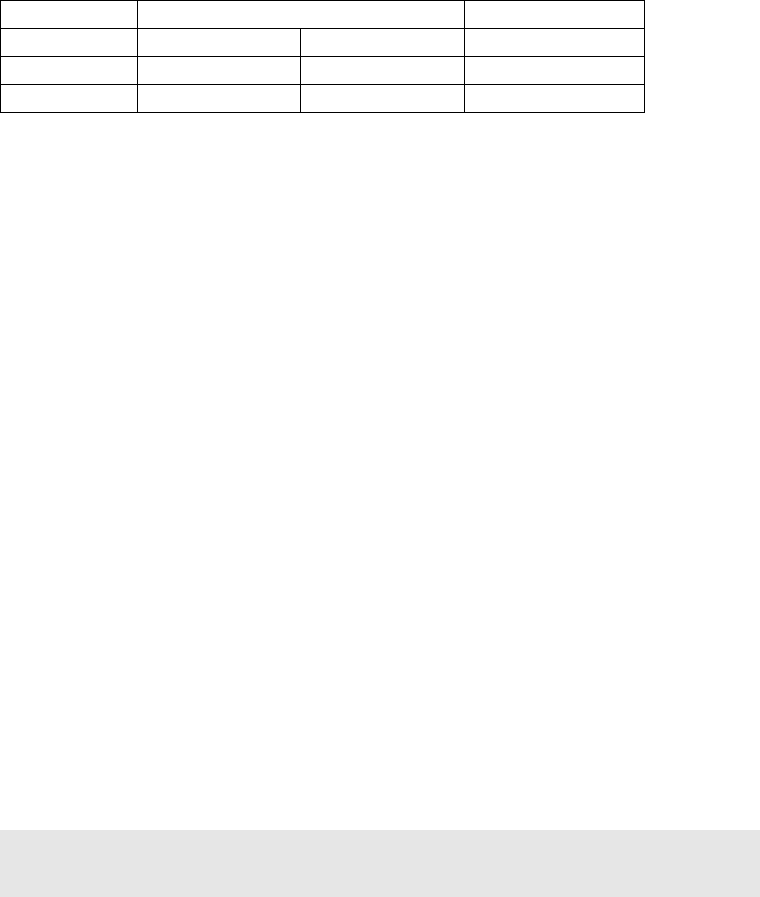
4
What are the mounting requirements for the tape drive?
Mounting bay
You need one industry-standard, 5¼-inch, full-height bay in which to install the
HP StorageWorks Ultrium tape drive. Power requirements are:
Mounting hardware
For many servers, no mounting tray or rails are required. Devices simply slide into the server’s
chassis and are fixed with screws. Other servers have built-in trays or rails.
Rail kits for a number of industry-standard servers may be available. For more details refer to:
www.hp.com/go/connect.
Some servers use non-standard mounting rails and do not include spares. If this is the case
with your system, you will have to order these accessories from the server manufacturer before
you can install the tape drive.
Airflow requirements
The server must provide forced cooling and be capable of drawing 6 cfm (0.17 m
3
/minute
or 10.08 m
3
/hour) of air through the tape drive at up to 35 C ambient operation. This rises to
8 cfm for up to 40 C ambient operation.
Ensure that all fans in your server are in place and operational, and make sure that empty
bays have the appropriate blanking plates installed so that airflow is maintained.
Do I need additional items for installation?
• You may also need mounting hardware. See above.
• If you do not have a spare, suitably rated SCSI connector on your server, you must install a
new HBA (also known as a SCSI card). The SCSI bus rating should match or be higher than
the SCSI rating of your tape drive. See Table 1, “supported SCSI bus types,” on page 9 for
recommended HBAs. For specific details relevant to your server model please refer to
www.hp.com/go/connect. You will need to purchase and install the new HBA into an
unused, 64-bit PCI expansion slot within your server before installing your tape drive. (The
kit can also be installed in a 32-bit PCI expansion slot, but this will limit performance on
higher-performance drives, such as Ultrium 960.)
Voltage Typical Current Maximum Current
Ultrium 460 Ultrium 230
5 V 3.2 A 5.2 A 6.3 A
12 V 0.7 A 0.7 A 2.75 A
Refer to our World Wide Web site for recommended products, configurations and ordering
information:
www.hp.com/go/connect or www.hp.com/support/ultrium.
ult960_master_internal.fm Page 4 Tuesday, September 21, 2004 4:13 PM


















