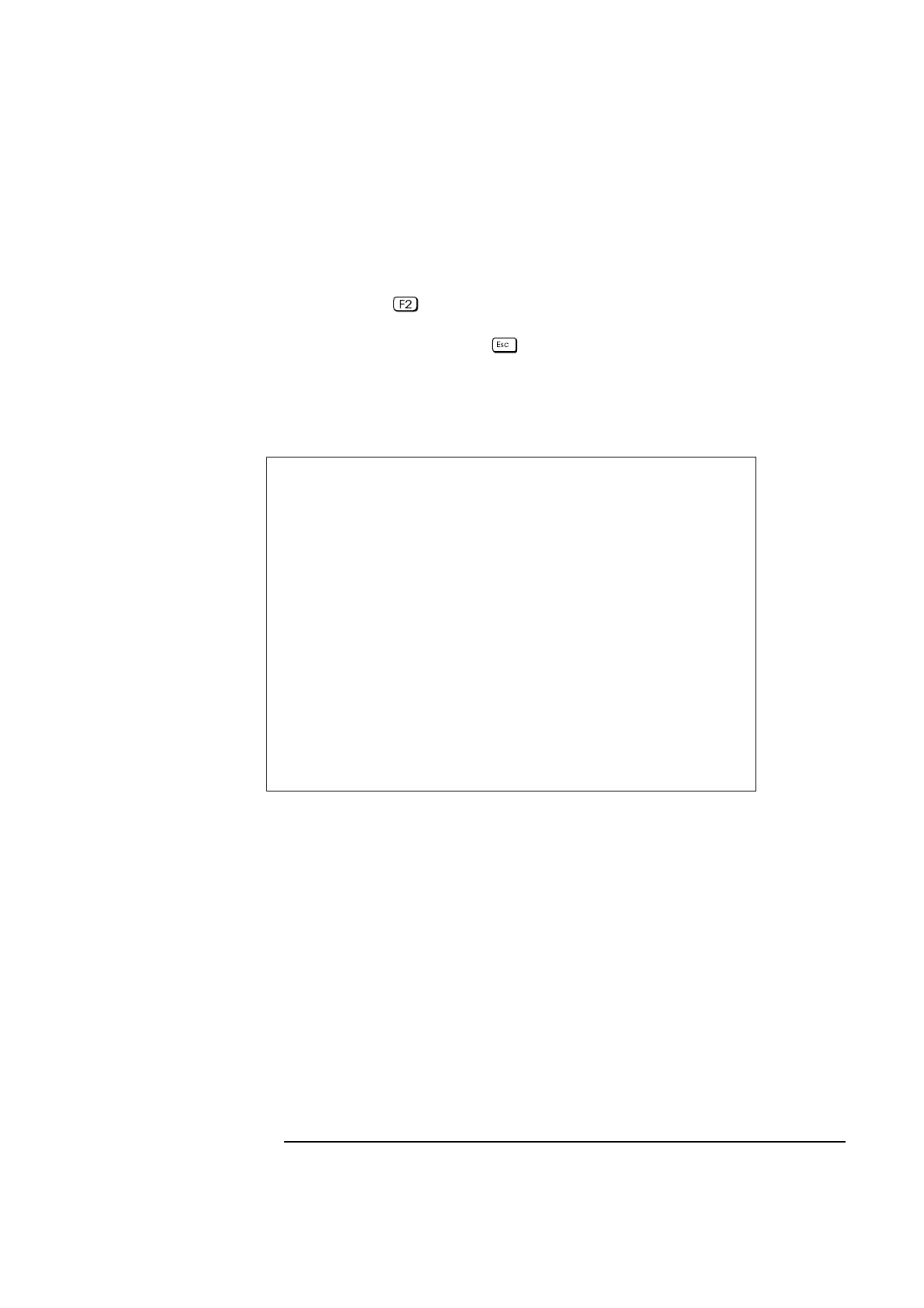
103
4 Summary of the HP/Phoenix BIOS
HP/Phoenix BIOS (BIOS version: GJ.07.xx)
Summary Configuration Screen (BIOS version: GJ.07.xx)
You can press while the initial “Vectra” logo screen is being displayed to
run the Setup program (as described in the previous sub-sections).
Alternatively, you can press to view the summary configuration screen.
This is displayed for a few seconds only, but it is possible to “freeze” it so the
configuration can be checked. Press the Pause/Break key to “freeze” the
summary screen.
The following summary screen is an example of a system configuration.
Copyright 1985-95 Phoenix Technologies Ltd.
Copyright 1995 Hewlett-Packard
CPU [133 MHz] : Pentium System Rom : F0DC - FFFF
Coprocessor : Installed BIOS Version : GJ.07.17
System RAM : 640 Kb COM Ports : 03F8, 02F8, 03E8
Extended RAM : 7168 Kb LPT Ports : 02D8
Shadow RAM : 384 Kb Display Type : EGA \ VGA
Cache RAM : None PS/2 Mouse : Installed
Hard Disk 0 : 544 Mb Diskette A : 1.44 MB
Hard Disk 1 : None Diskette B : None
Hard Disk 2 : None Flexible Disk B : None
Hard Disk 3 : None


















