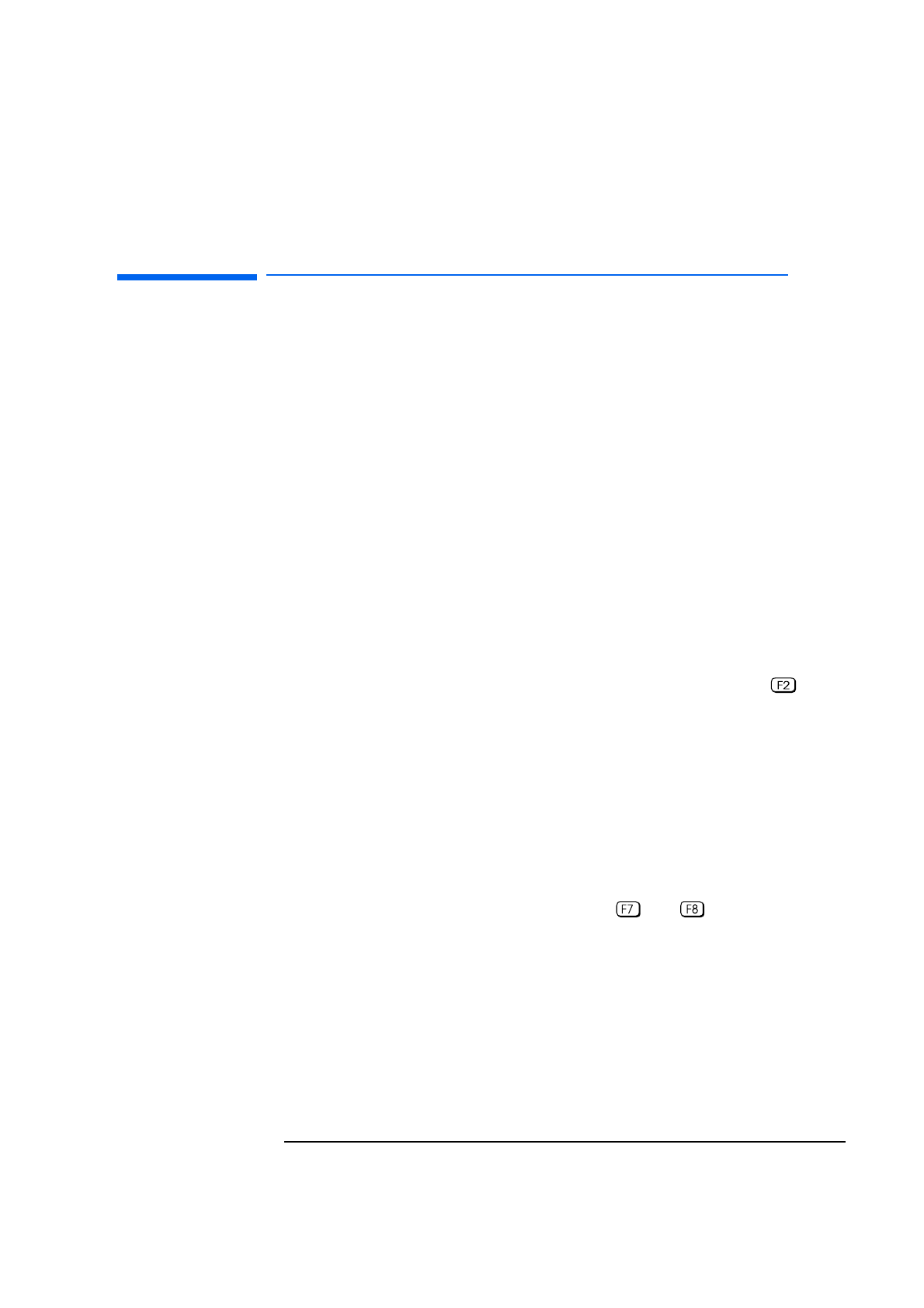
85
4 Summary of the HP/Phoenix BIOS
HP/Phoenix BIOS (BIOS version: GX.07.xx)
HP/Phoenix BIOS (BIOS version: GX.07.xx)
This section gives an overview of the HP/Phoenix BIOS identified by the
BIOS version: GX.07.xx associated with the HP Vectra 500 Series models,
HP Service Part Number D4051-63001.
The information in this section includes the following:
• Setup Program: with menu-driven context-sensitive help
(in U.S. English only).
• I/O Addresses Used by the System: the address space, with details of the
interrupts used, described in the section I/O Addresses Used by the
System (BIOS version: GX.07.xx), on page 90.
• The Power-On Self-Test or POST, which is the sequence of tests the PC
performs to ensure that the system is functioning correctly, described in
the section Power-On Self-Test (BIOS version: GX.07.xx), on page 94.
Setup Program (BIOS version: GX.07.xx)
You can interrupt the POST to run the Setup program by pressing when
the
F2=Setup message appears on the initial “Vectra” logo screen.
The band along the top of the screen offers five menus: Main, Configuration,
Security, Power, and Exit. To select one of these, simply move to the
appropriate name, using the left and right arrow keys. Each menu is
discussed below.
Main Menu (BIOS version: GX.07.xx)
The Main Menu presents the user with a list of fields, such as “System Time”
and “Key click”. These can be selected using the up and down arrow keys,
and can have their values changed using the and keys.
The “Item-Specific Help” field changes automatically as the user moves the
cursor between the fields. It tells the user what the currently highlighted
field is for, and what the options are.
Some fields are not changeable. Examples include fields that are for
information only, and fields whose contents become “frozen” by the setting
of a value in some other field. Such fields are displayed in a different color,
without the “[” and “]” brackets. When the user moves the cursor with the up
and down arrow keys, such fields are skipped.


















