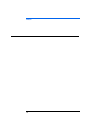English 139
6 Aztech AT3300 Audio Fax/Data Modem
European Firmware and Telephone Line Configuration
1 Enter the letter that corresponds to the country to be configured.
The message,
“Please wait, reprogramming the modem”
will be displayed while the Audio Fax/Data Modem is
reconfigured.
2 A window will then be displayed, indicating the modem firmware
country code that has been set for the selected country, and the
jumper block color setting.
3 To leave the Aztech AT3300 Localisation Utility:
Remove the Aztech AT3300 Localisation Utility floppy disk.
and to reboot the PC.
SELECT THE COUNTRY:
A
B
C
D
E
F
G
H
I
J
K
L
M
Q
Belgium
Denmark
Finland
France
Germany
Italy
Netherlands
Norway
Portugal
Spain
Sweden
Switzerland
United Kingdom
Quit
which country →