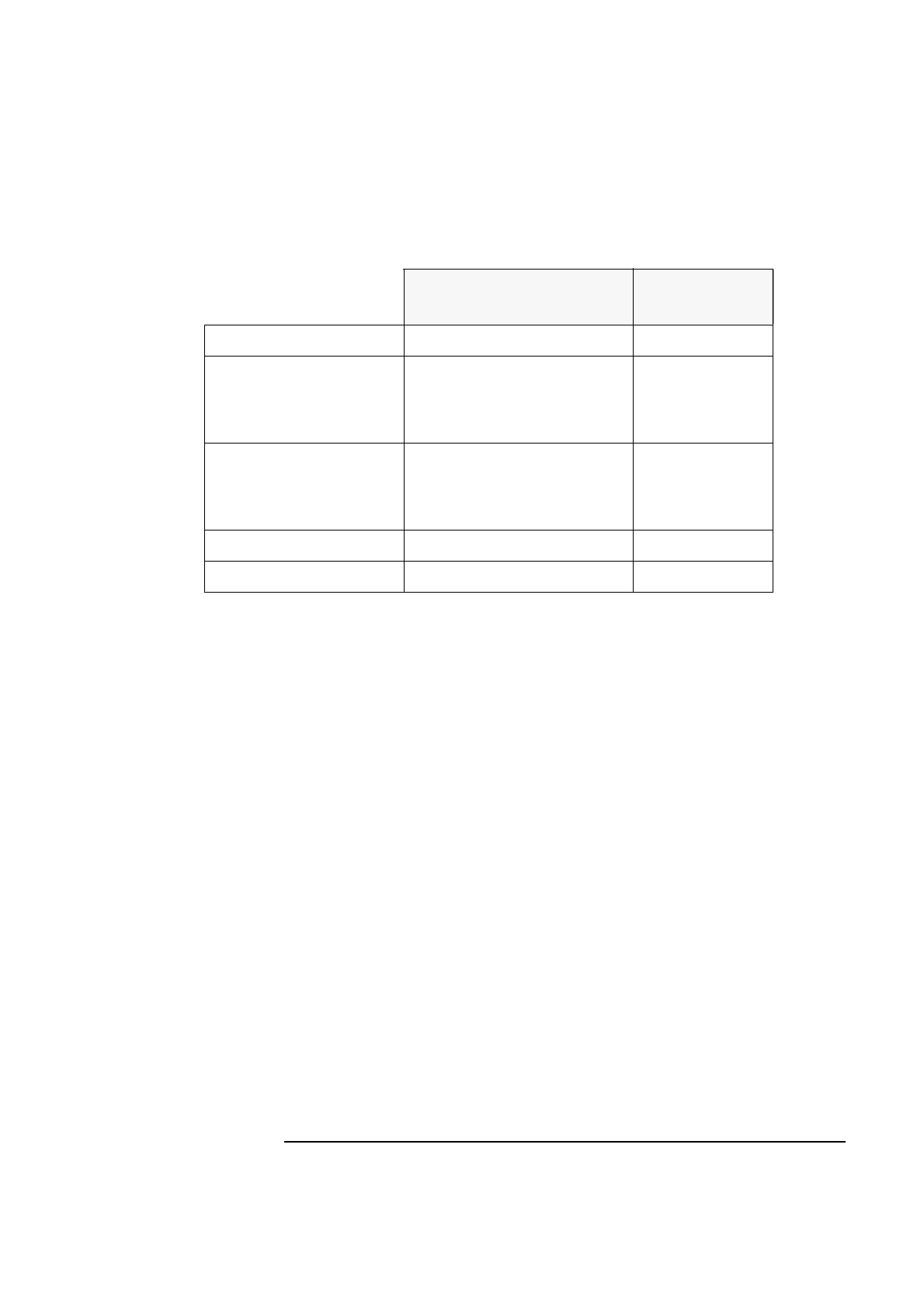
117
5 Video Controllers
SiS 6205 Video Controller
Upgrading Video Memory (UMA)
The default setting for the video memory is 1 MB. The video memory is
resident in the main memory, so if there is 12 MB of main memory, 1 MB of
this is allocated to the video memory.
To increase the amount of video memory from 1 MB up to the maximum of
2 MB, there is no need to physically install any video memory modules. If we
use the above example of 12 MB of main memory, this means that setting the
video memory to 2 MB would leave 10 MB for the main memory.
This is useful when there is a need to upgrade the video memory for
applications that will need more than 1 MB. This can then be switched back
to the original setting when finished.
The video memory can be upgraded either by using the HP Setup program
or from within Windows 95.
HP Vectra 500 Series with the
SiS 6205 Chip
Upgradeable to:
Video Controllers SIS 6205 Video Controller
Hardware Acceleration of major
graphics operations to speed up
applications using graphical user
interfaces (GUIs)
Yes
DRAM support 1 MB of 60 ns resident in main memory. 2 MB by using the HP
Setup program, or Using
the HP Dynamic Video
Feature, on page 118.
Graphics Resolutions Up to 1280 x 1023
Pixel Clock (Max.) 135 MHz


















