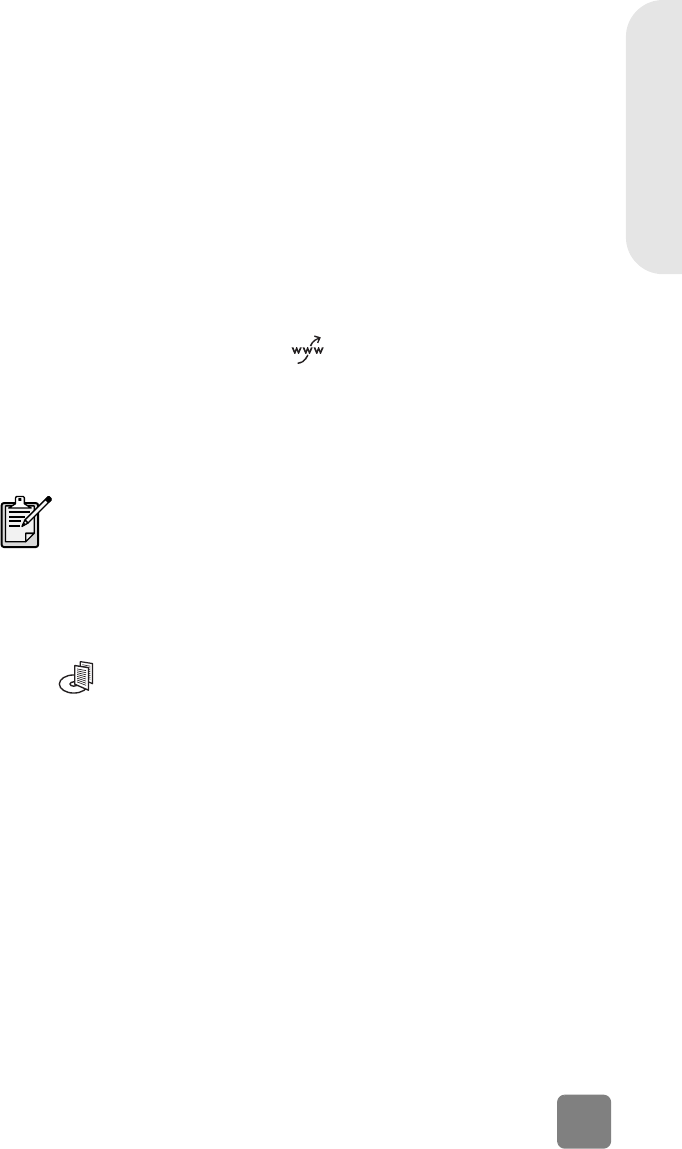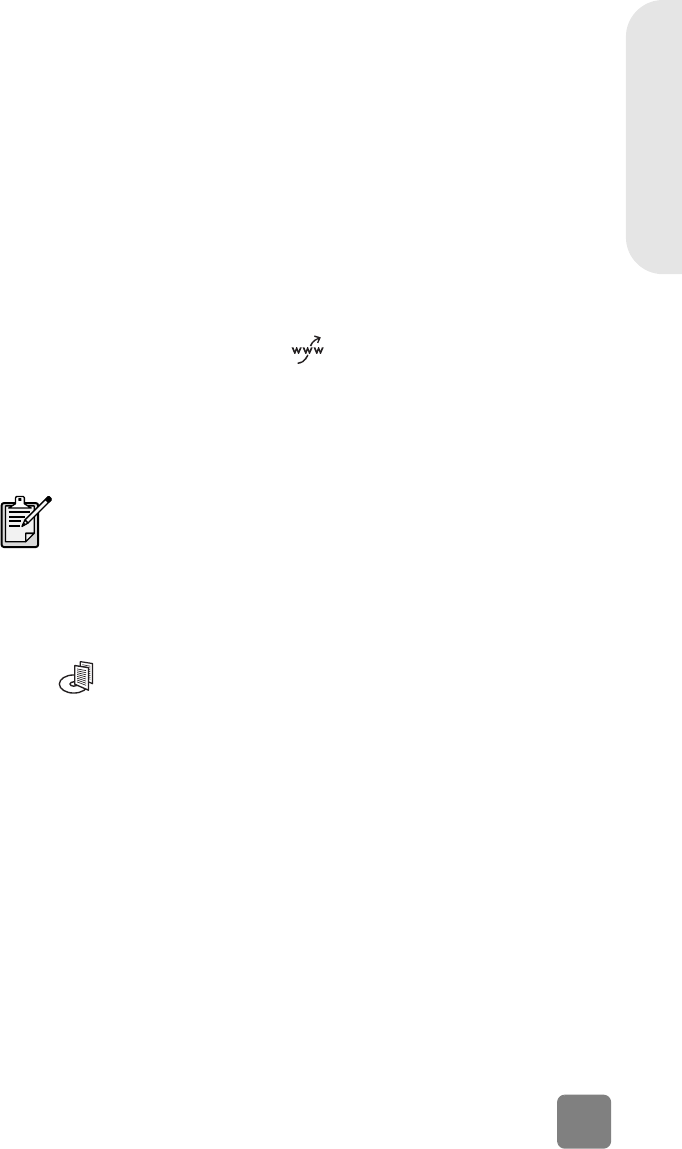
8
how to use the scanner
English
to scan from the software
You can also preview and modify documents and pictures from the software.
1 On the Start menu, point to Programs, point to Hewlett-Packard, point to
your scanner, and click hp photo & imaging director.
2 In the Director, click Scan Document or Scan Picture.
post a picture on a website
If you have an Internet connection, you can easily post your pictures to the Web
from your scanner. After you set up a website by using HP Share-to-Web, you can
give people an address where they can view your pictures.
1 Close the HP Scanning software and the HP Copying software if they are
open on your computer.
2 Place the original item face down on the scanner glass and close the lid.
3 Press the S
HARE-TO-WEB button ( ) on the scanner. The scanner scans
the item using default settings optimized for the Web.
4 Follow the instructions on your computer screen.
You can also post scans to a website from the software. For more information, see
the HP Photo & Imaging software Help.
save a document
The HP Scanjet 4500c and 5550c scanners have a SAVE DOCUMENT TO DISC
button ( ).
You can scan a document and send it directly to a compact disc (CD), if you have
a read/write CD drive that supports direct writing to the CD. Alternatively, you
can save the scan on your hard disk; by default the scan is saved in the My
Documents folder if you have a Windows computer, in Documents if you have a
Macintosh computer.
to save a document by using the Save Document to Disc button
1 Close the HP Scanning software and the HP Copying software if they are
open on your computer.
2 Place the original face down on the scanner glass and close the lid.
3 Press the S
AVE DOCUMENT TO DISC button on the scanner and follow the
prompts on the computer screen. The software scans the document using
default settings optimized for document storage.
When you use the SAVE DOCUMENT TO DISC button, your scan is saved as an
Adobe® Portable Document Format (PDF) file. To save your scan with a different
format, use the HP Photo & Imaging software. Open the Director and click S
CAN
D
OCUMENT.
If you want to place a scan on a website that is not enabled for
HP Share-to-Web, save the scanned image as a file and then
place the file on the site.
P_usermanual.book Page 8 Monday, May 6, 2002 6:26 PM