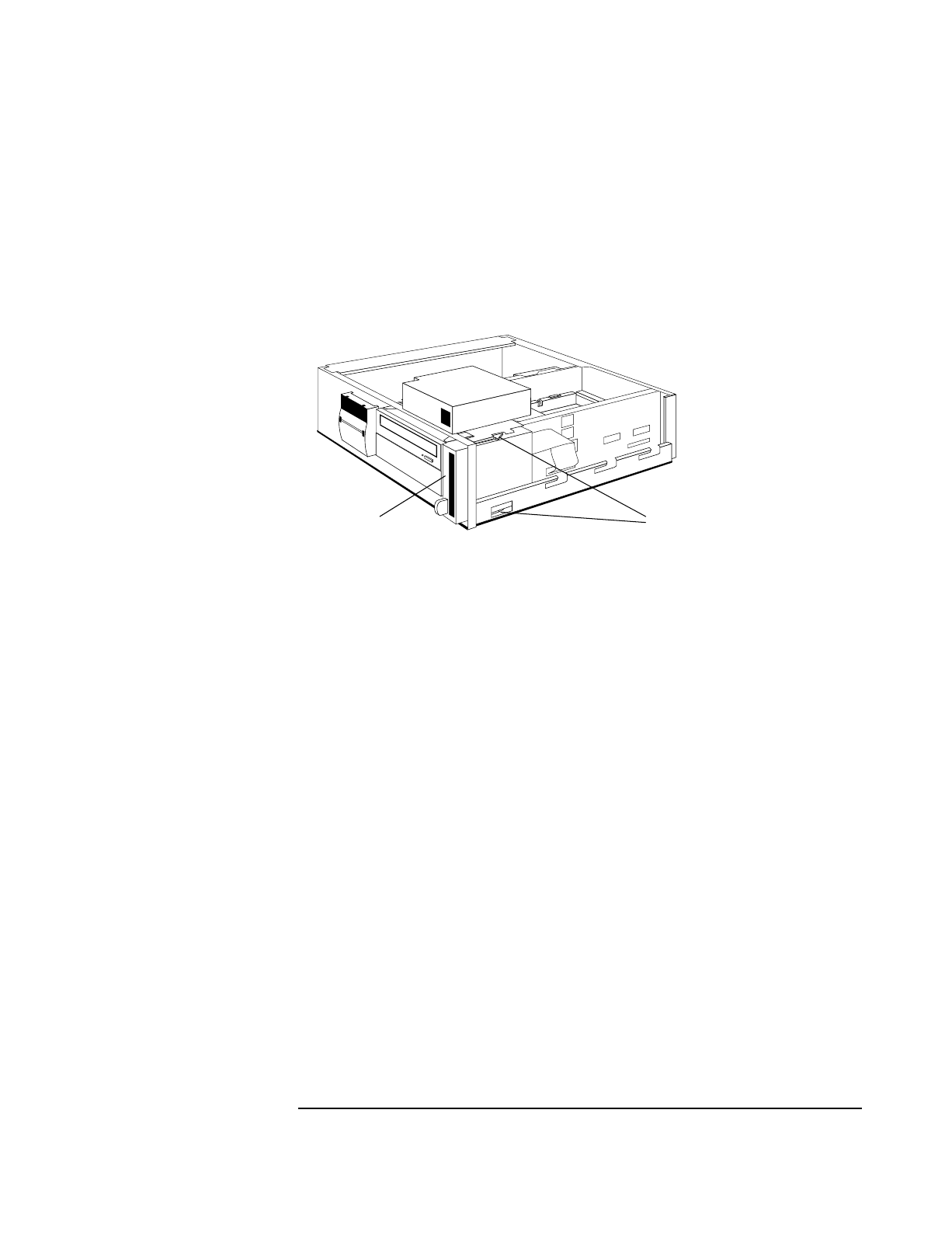
11
Installing Accessories in the New Desktop Package
Replacing the Flexible
Disk Drive
The flexible disk drive is mounted vertically in the front, right-hand edge of
the computer. It is held in place by two plastic clips, one visible from above,
and the other visible through a square hole in the right-hand bottom panel of
the computer.
To remove the flexible disk drive, press both plastic clips leftward, and pull
the drive out through the front of the computer.
To install the new processor module, reverse the above procedure.
Replacing the System
Board
The system board is secured in place by the familiar system board handle
mechanism. However, before the system board can be removed, it is
necessary first to remove the left-hand bottom panel of the computer. This is
held in place by a metal clip at the front end, and can be released by levering
it at this end with a screw-driver, or similar implement.
Once the replacement system board has been installed, reverse the above
procedure. Insert the back end of the left-hand bottom panel into its slots in
the back panel of the computer, and then push the front end until it clips
into place.
Plastic clips
Flexible disk drive
1book.bk : 1ch01.fb4 Page 11 Wednesday, April 30, 1997 3:36 PM


















