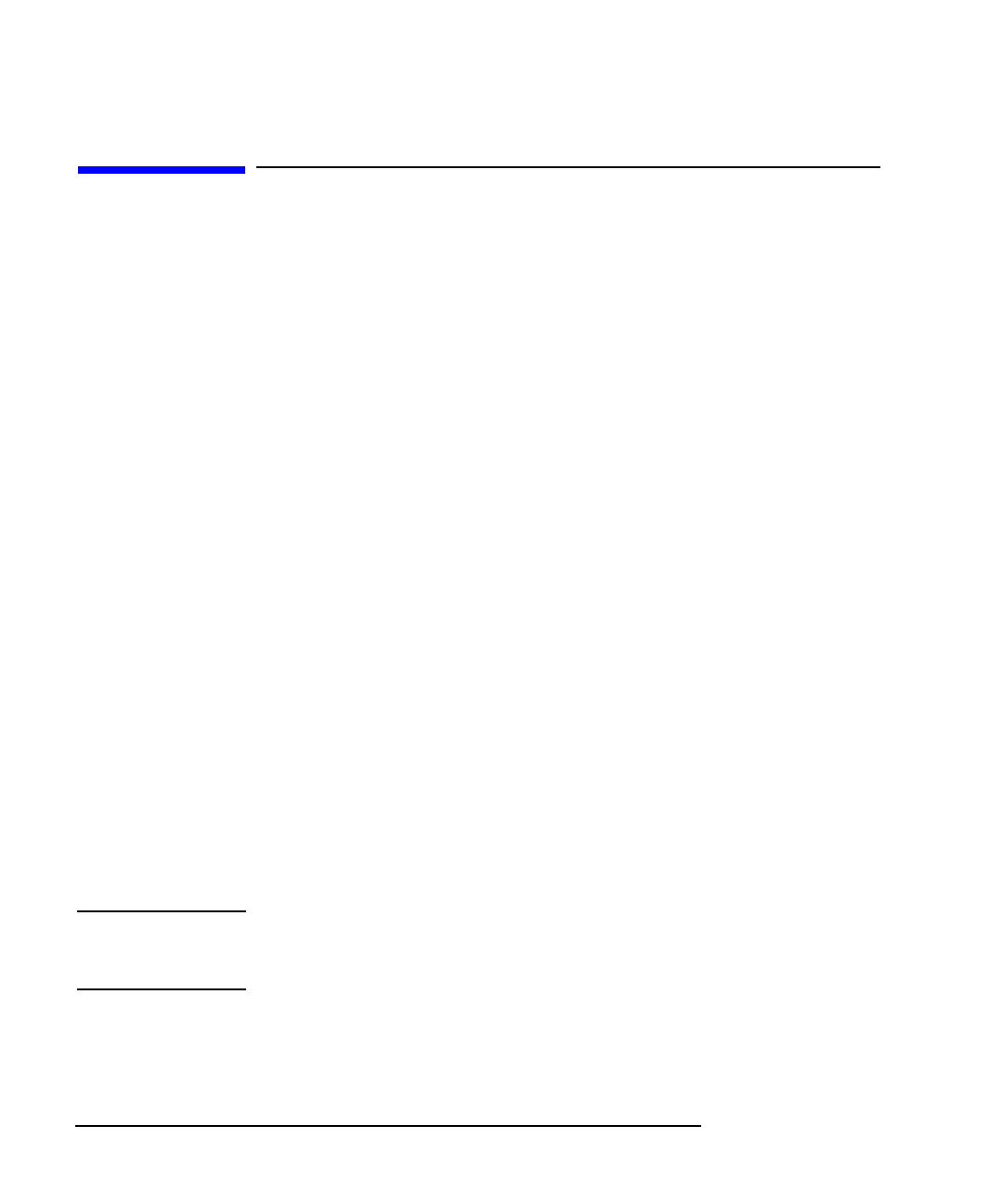
4-4
Connecting Cables
Connecting a Single Monitor, Multi-Display System, or Text-Only Termi-
nal
Connecting a Single Monitor, Multi-Display System, or
Text-Only Terminal
The Model 744 typically uses one of two types of display:
• CRT-based color monitor connected to a video port
• Terminal connected to a serial port
Depending on your operating system, the Model 744 supports a maximum
of three monitors at the same time. For more information on connecting mul-
tiple monitors to your Model 744, see “Multi-Display Systems,” later in this
chapter. (HP-RT supports only one monitor at a time.)
Configuration Requirements
This section provides information on configuration requirements and step-
by-step instructions for connecting one or more display devices to your
Model 744.
Monitors
If your board computer does not have on-board graphics, it must first have at
least one of these accessories installed:
• HP A4219A GSC expansion kit and an HP A4267A 8-plane color
graphics card
• HCRX graphics board
For instructions on installing a GSC expansion kit and HP A4267A graphics
card, or an HCRX graphics board, refer to Chapter 2 of this guide.
NOTE: Monitors are supplied with a video cable. Use this cable either directly or
with the conversion video cable, depending on what graphics capability you
have installed.


















