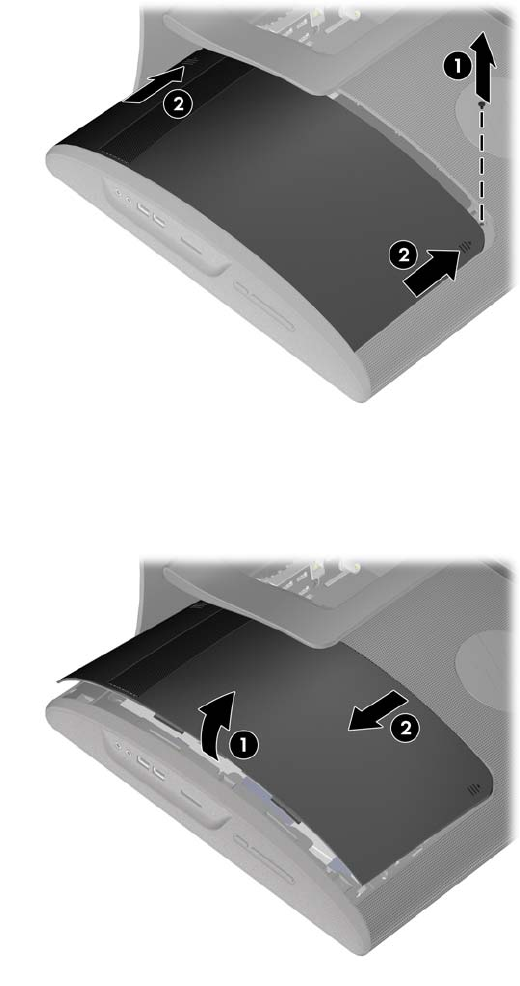
11. Remove the screw beneath the cover plate (1) and slide the memory access panel toward the
center of the computer until it stops (approximately 5 mm or 1/5 inch) (2). Use the raised grip
areas on the top and bottom inside corners of the access panel to slide the panel toward the
center of the computer.
Figure 2-10 Releasing the Memory Access Panel
12. Lift up the outside edge of the panel approximately 2.5 cm (1 inch) (1) and slide the panel toward
the outside edge of the computer (2) to remove it.
Figure 2-11 Removing the Memory Access Panel
ENWW Installing Memory 17


















