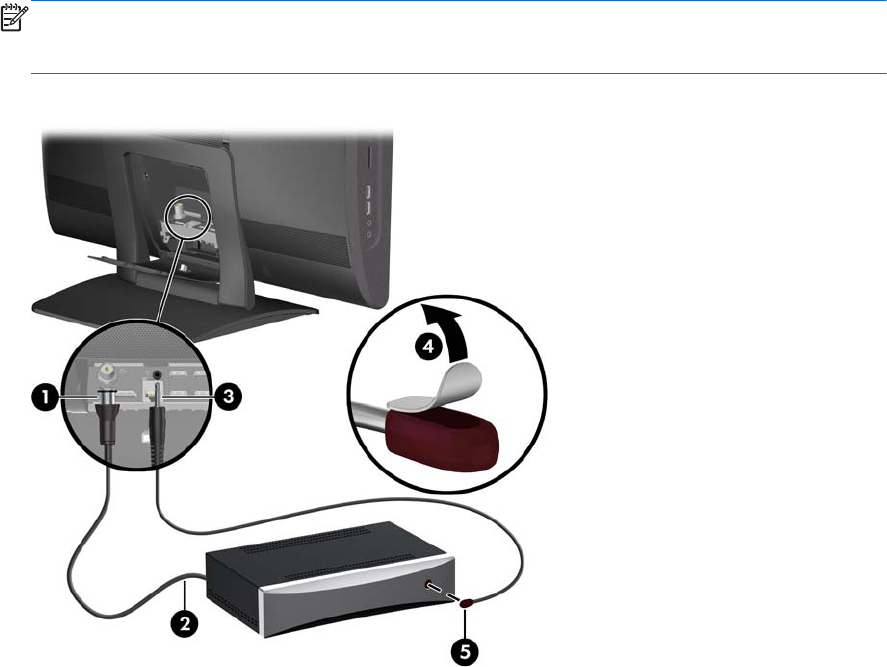
To use the remote control with a set-top box:
1. To use the remote control so that the signal is received by the computer, connect an IR emitter
(blaster) cable to the IR Out connector on the computer (3), remove the paper from the backing
tape on the end of the IR emitter cable (4), and then press the end of the cable over the remote
IR sensor (receiver) window on the set-top box (5).
NOTE: The IR emitter cable is a remote control sensing device that connects to the computer
and covers the remote sensor on a set-top box. When you are selecting TV channels, it enables
the remote control to work with your set-top box.
Figure 2-35 Connecting the Computer to a Set-Top Box
2. Close the rear port access door on the computer.
3. Turn on power to the computer and the set-top box.
32 Chapter 2 Hardware Upgrades ENWW


















