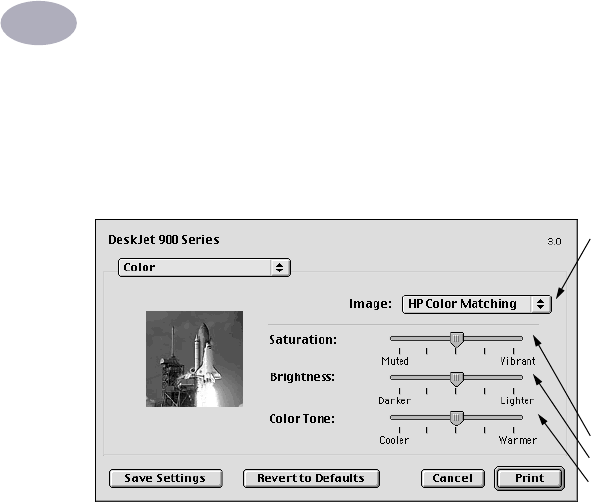
10
Using Your Printer Software
2
Color
Your HP DeskJet 900 Series printer uses HP’s Color Matching technology to
intelligently analyze each element on a page—text, graphics, and photographs—
and provide the best color output.
HP Color Matching is the default Image setting on the Color panel. While you
can adjust saturation, brightness, and color tone with the sliders that appear when
you choose this option, the center position of the sliders is optimized for most
printing uses and types of media.
The ColorSync setting can be used for color matching with other components
using the ColorSync matching system.
Grayscale prints in shades of gray. With this setting, you also have the option to
optimize printing for fax and photocopy.
Black & White prints only in black and white (no color, no gray).
Choose:
• HP Color Matching
(default)
•
ColorSync
•
Grayscale (print in shades
of gray)
•
Black & White (no color)
Slide to adjust:
•
Saturation
•
Brightness
•
Color Tone


















