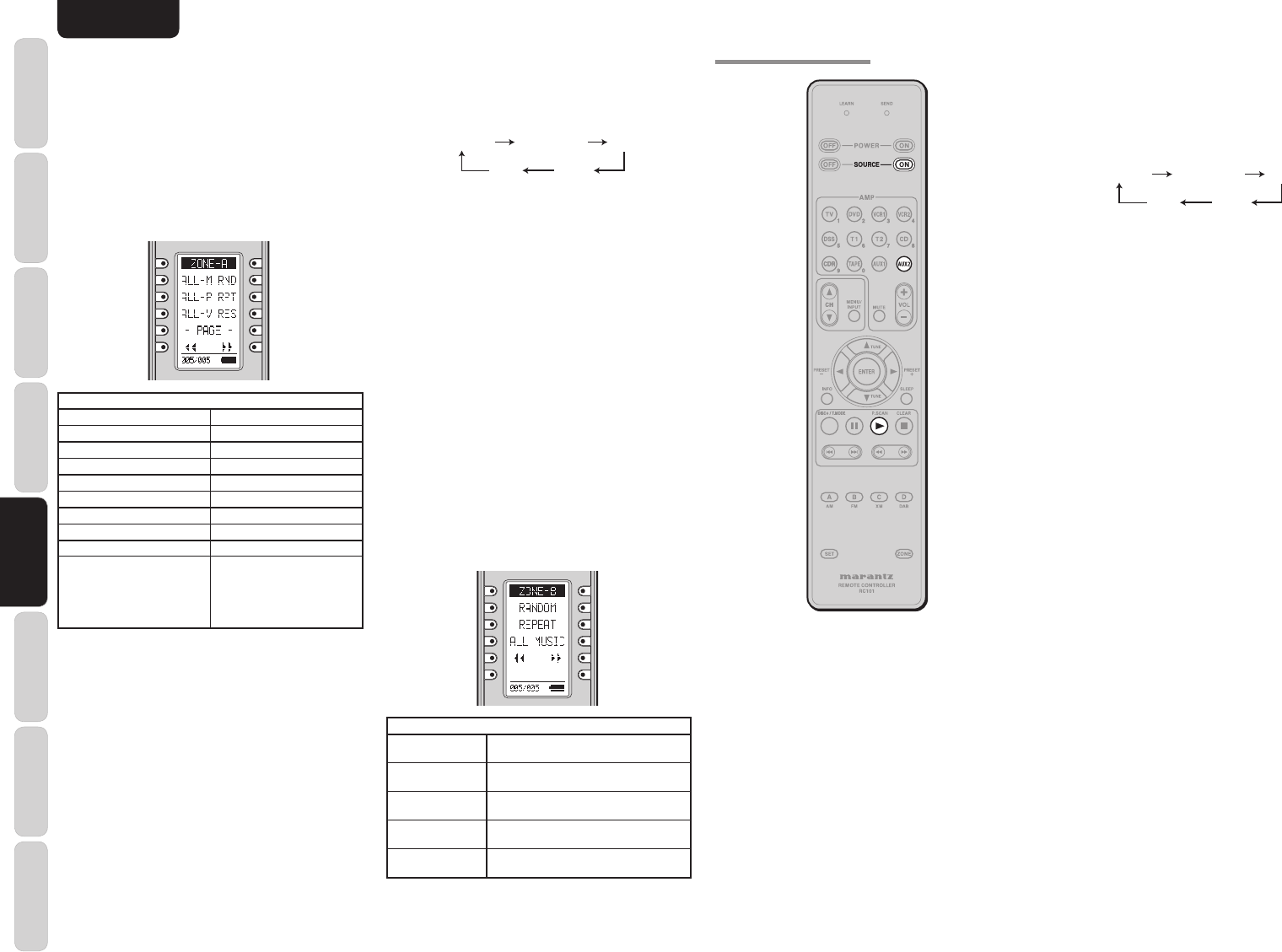
BASIC SETTINGS SCREEN MENUS
BASIC
OPERATION
TROUBLESHOOTING
OTHERSCONNECTION
ADVANCED
OPERATION
22
ADVANCED
SETTINGS
ENGLISH
<Playback in ZONE A>
1.
Press the HOME button on the remote
controller and press the
<
/
>
buttons to select
the 003/004 page.
2.
Press the ZONE-A button to set the RC2001 to
the ZONE A operation mode.
3.
Press the
<
/
>
buttons to select the 005/005
page. The RC2001 display is set to the zone A
network operation mode.
4.
Press the PLAY button to play the fi le.
ZONE-A 005/005
ALL-M RND
Move to ALL Songs. Random playback
ALL-P RPT
Move to ALL Photos. Repeat playback
ALL-V RES
Move to ALL Videos. Change the screen resolution.
PAGE– PAGE+
Move to the previous list page. Move to the next list page.
56
Rewind. (Music, videos)
Turn the photo 90 degrees to
the left. (Photo)
Fast forward. (Music, videos)
Turn the photo 90 degrees to
the right. (Photo)
<ZONE A Screen Settings>
If you set component output 2 in ZONE A to ZONE
A, you can output video from component output 2 in
all resolutions.
Video can only be output from the ZONE OUT
connector at a resolution of 480i/576i.
You can change the resolution of the network player
screen from ZONE A.
Press the
<
/
>
buttons on the RC2001 to open the
LCD's 005/005 page, and press the RES button.
When the RES button is pressed, the screen returns
to the NETWORK top menu and the resolution is
changed. The screen resolution changes in the
following sequence each time the RES button is
pressed.
480i/576i
Auto
480p/576p 720p
1080i
Notes:
• When viewing in ZONE A, set an appropriate
resolution for your monitor, other than AUTO.
When the resolution setting is AUTO, operations in
the main zone are prioritized.
• If a dialog box or the TOOL menu is displayed, the
resolution cannot be changed. In such cases, fi rst
close the dialog box or menu.
<Playback in ZONE B>
1.
Press the HOME button on the remote controller
and press the
<
/
>
buttons to select the 003/004
page.
2.
Press the ZONE-B button to set the RC2001 to
ZONE B operation mode.
3.
Press the
<
/
>
buttons to select the 005/005
page. The RC2001 display is set to zone B
network operation mode.
4.
After pressing the All MUSIC button, press the
PLAY button to play all the music fi les in the
server.
ZONE-B 005/005
RANDOM Random playback
REPEAT Repeat playback
ALL MUSIC Move to All songs.
5
Rewind.
6
Fast forward.
OPERATION USING RC101
<ZONE A Screen Settings>
When the SOURCE ON button is pressed, the
screen returns to the NETWORK top menu and the
resolution is changed.
The screen resolution changes in the following
sequence each time the SOURCE ON button is
pressed.
480i/576i
Auto
480p/576p 720p
1080i
Note:
If a dialog box or the TOOL menu is displayed, the
resolution cannot be changed. In such cases, fi rst close
the dialog box or menu.
<Playback in ZONE A/B>
1.
Set the RC101 to zone A or B. (See page 67 of
the main unit user guide)
2.
Press the AUX2 button to set the RC101 to
network operation mode.
3.
Press the AUX2 button twice in succession
to change the unit ZONE A or B input to
NETWORK.
4.
Press the PLAY button to play the fi le.


















