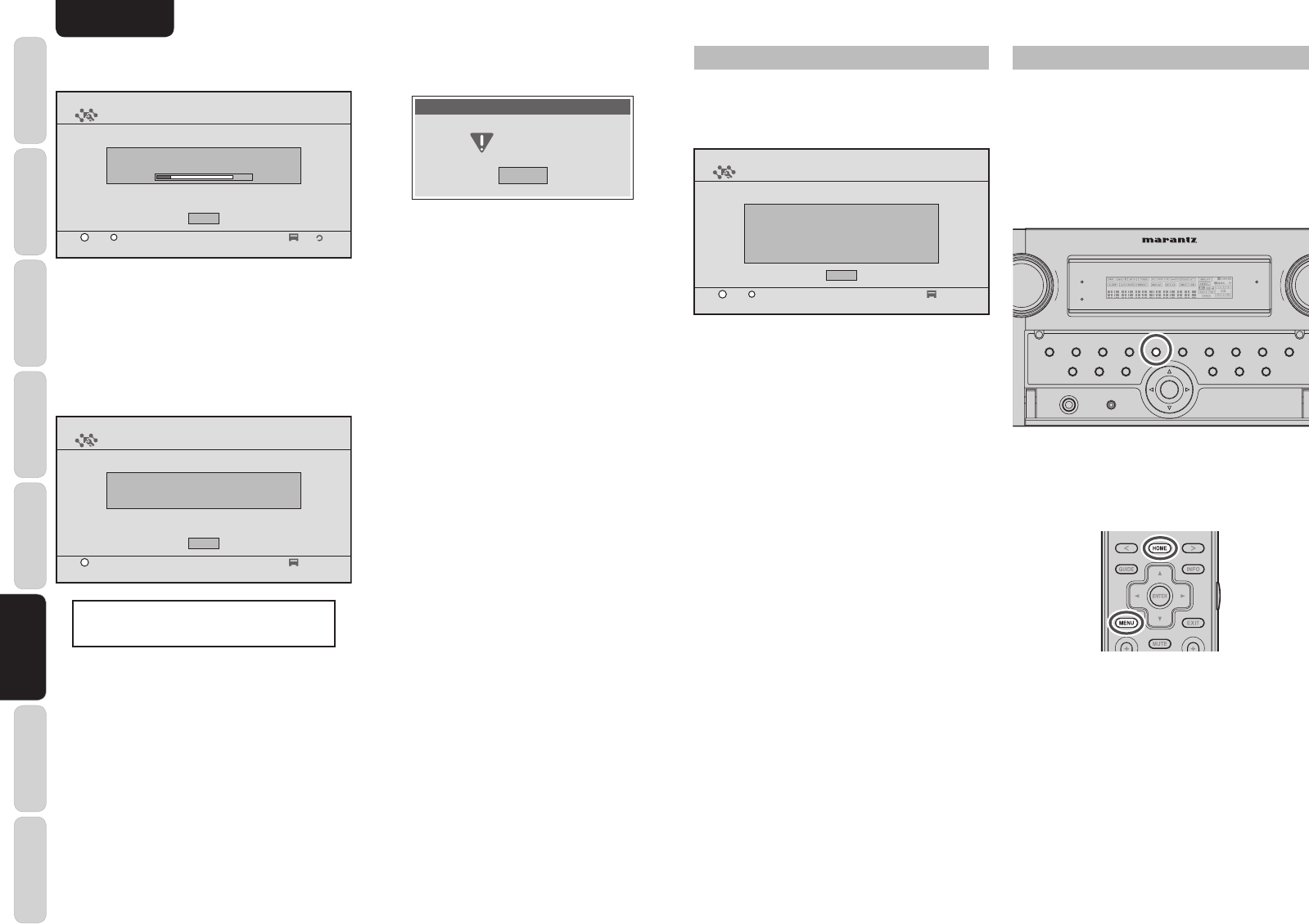
BASIC SETTINGS SCREEN MENUS
BASIC
OPERATION
ADVANCED
OPERATION
TROUBLESHOOTING
OTHERSCONNECTION
ADVANCED
SETTINGS
24
ENGLISH
3.
The following screen is displayed when the
update fi le starts to download.
Software Updates
1
SETTINGS
Updated Software is available.
>>Do NOT turn the power off while updating.
>>The screen may flicker while the software is updating.
ABORT
Exit
18%
Downloading Software. . .
ENTER
Enter
If you want to stop the download partway, press
the ENTER or EXIT button.
After the download finishes successfully,
writing and verifi cation is performed for the
downloaded fi le.
Key operations are disabled until the update is
fi nished.
Software Updates
1
SETTINGS
Your Update has been installed
OK
ENTER
Enter
Never turn off the unit before an update is
fi nished. It could cause a malfunction.
CHECKING THE SYSTEM INFORMATION
You can display the system information for the
network player.
Select “System Information” on the SETTINGS
menu and press the ENTER button.
System Information
1
SETTINGS
Device Name:
DMP S/W Version:
MAC Address:
marantz DMP
xxxxxxxxx
00 : 06 : 78 : xx : xx : xx
OK
Exit
ENTER
Enter
• Device name :
Name of the unit recognized by the server
• DMP S/W Version :
Version of the network player fi rmware
• MAC Address :
This is the MAC address of the unit.
Press the ENTER or EXIT button to return to the
SETTINGS menu screen.
SETTING THE NETWORK SCREEN
You can set the output for the unit's NETWORK
screen.
1.
Press the GUIDE button on the remote controller
to move to the top menu.
2.
<AV8003>
Press the MENU button on the unit to display
the OSD menu.
TOP
TOP
MULTI
MULTI
SPEAKER
SPEA KER
DISPLAY
DISP LAY
INPUT
INPU T
7.1CH
7.1C H
DIRECT
DIRE CT
PURE
PUR E
PHONES
PHON ES
THX
THX
M-DAX
M-DAX
MODE
MO DE
SURROUND
SURR OUND
CLEAR
CLEA R
MEMORY
MEMO RY
T-M O D E
T-MODE
BAND
BAND
EXIT
EXIT
MENU
MENU
ZONE
ZONE
DOWN
DOWN
VOLUME
VOLUM E
UP
UP
INPUT
INP UT
SELECTOR
SELE CTOR
AUTO
AUTO
SETUP MIC
SETU P MIC
HDMI
HDMI
M-DAX
M-DAX
PURE DIRECT
PURE DIREC T
POWER ON/O FF
STANDB Y
AV PRE TUNER AV8003
AV PRE TUNER AV8 003
ENTER
ENTE R
<RC2001>
After pressing the HOME button on the remote
controller, press the MENU button to display
the OSD menu.
4.
Press the ENTER button.
The following dialog box is displayed.
System will restart
Software Updates
OK
5.
Press ENTER button to restart the network
player and complete the software update.


















