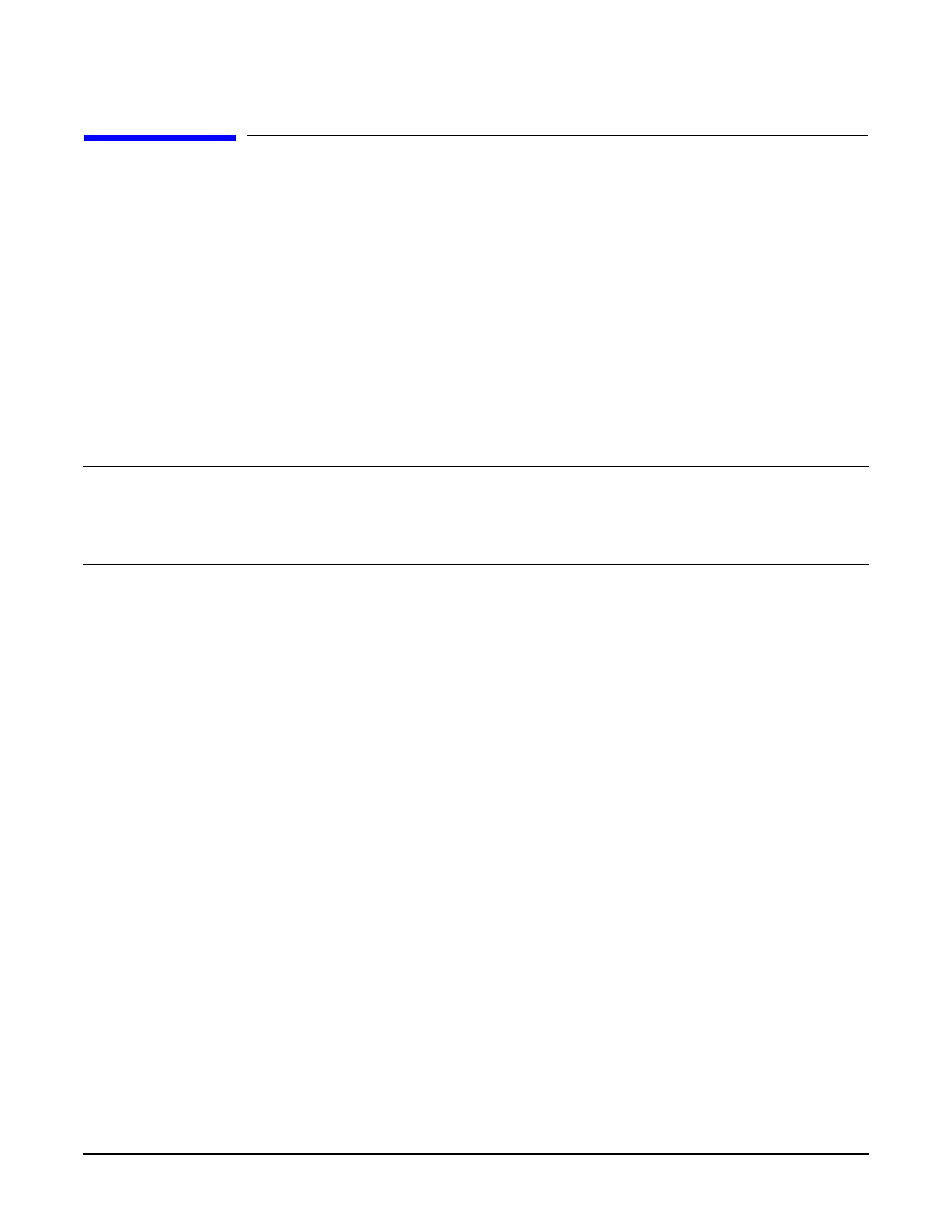
Chapter 5
Hardware Monitor Configuration Files
Monitor-Specific and Global Configuration Files
100
Monitor-Specific and Global Configuration Files
The common operating parameters defined by the monitor-specific and global configuration files for all
non-multiple-view monitors include:
• Polling Interval - identifies the frequency at which the monitor polls the hardware for status. This value
is selected to provide current device status without seriously impacting system performance.
• Repeat Frequency - indicates how often the same event should be reported. Events that continue to exist
should not overburden the system with a continuous stream of messages. A value of once a day is used as
the default repeat frequency.
• Severity Action - determines whether the severity level will be passed to EMS for reporting or ignored.
• Event Definition - identifies each event handled by the monitor, defines its severity level, and determines
what action the monitor will take when the event occurs. Actions include ignoring the event, passing it on
to EMS, or using the default action defined by the Severity Action setting.
NOTE When Do Changes Made to a Configuration File Take Effect?
Changes made to a monitor-specific configuration file are invoked at the next polling interval or
when an event occurs, which ever comes first. In either of these situations, the monitor reads
its configuration file for any changes and implements any new settings.
File Names
Global configuration file: /var/stm/config/tools/monitor/Global.cfg
The file naming convention for the monitor-specific configuration files is:
/var/stm/config/tools/monitor/monitor_name.cfg
monitorname is the name of the monitor executable
File Format
Settings in the device configuration file use the following conventions:
• Configuration settings consist of a term defining the characteristic to be configured, followed by a value
assigned to the term.
For example, POLL_INTERVAL 60
• There must be at least one space between the term and each value.
• Comments begin with the pound character (#) and continue until the end of the line. A comment may
occur on a line by itself, or after a blank space following the value in a configuration entry.
For example, either of the following are valid comments:
# Valid values for severity_name are:
SEVERITY_ACTION CRITICAL NOTIFY # notify on critical events


















