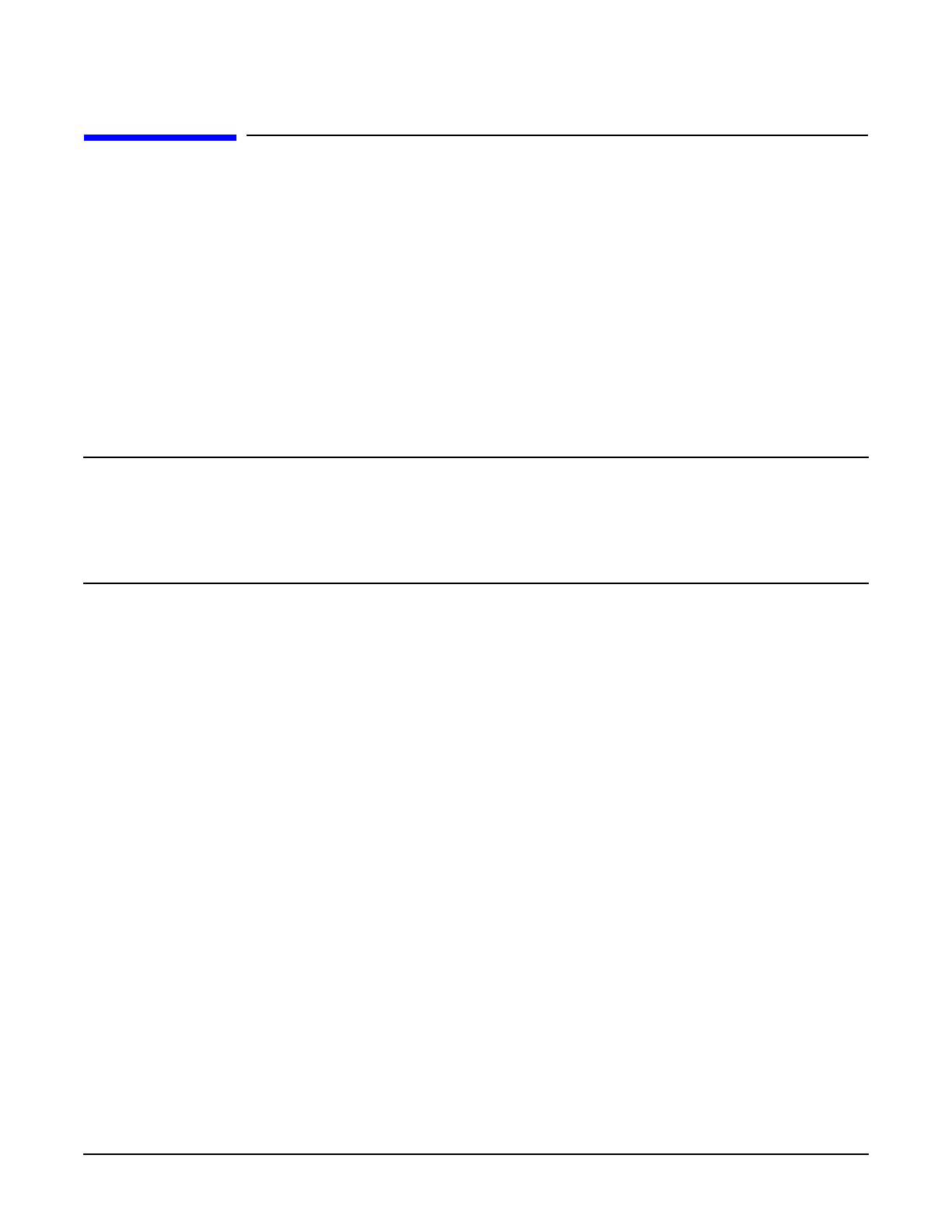
Chapter 2
Installing and Using Monitors
Listing Monitor Descriptions
44
Listing Monitor Descriptions
One of the first steps in managing monitoring requests is selecting the proper monitor for the hardware
resource. You must know what hardware resources each monitor is responsible for to ensure that you select
the proper monitor. Listing the descriptions of the available monitors will show you what hardware resources
each monitor supports.
To list the descriptions of available monitors:
1. Run the Hardware Monitoring Request Manager by entering:
/etc/opt/resmon/lbin/monconfig
2. From the main menu selection prompt, enter L
A complete list of the available monitors and the hardware type each monitor supports is displayed. Identify
the name of the desired monitor and then proceed with the monitoring request task.
NOTE For a detailed list of the specific products each monitor supports, refer to the Diagnostics
website at:
http://docs.hp.com/en/diag/
Under “EMS Hardware Monitors,” click on “Supported Products” and “Data Sheets.” You can
also refer to the man page for the particular monitor; for example, “man_disk_em”.


















