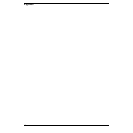Chapter 1
Introduction
Hardware Monitoring Overview
20
Tips for Hardware Monitoring
Here are some tips for using hardware monitoring.
✓ Keep hardware monitoring enabled to protect your system from undetected failures. Hardware
monitoring is an important tool for maintaining high-availability on your system. In a high-availability
environment, the failure of a hardware resource makes the system vulnerable to another failure. Until
the failed hardware is repaired, the backup hardware resource represents a single-point of failure.
Without hardware monitoring you may not be aware of the failure. But if you are using hardware
monitoring, you are alerted to the failure. This allows you to repair the failure and restore
high-availability as quickly as possible.
✓ Integrate the PSM into your MC/ServiceGuard strategy. An important feature of hardware
monitoring is its ability to communicate with applications responsible for maintaining system
availability, such as MC/ServiceGuard. The PSM allows you to integrate hardware monitoring into
MC/ServiceGuard. The PSM gives you the ability to failover a package based on an event detected by
hardware monitoring. If you are using MC/ServiceGuard, you should consider using the PSM to include
your system hardware resources in the MC/ServiceGuard strategy. In addition, the necessary notification
methods are provided for communicating with network management application such as HP OpenView.
✓ Utilize the many notification methods available. The notification methods provided by hardware
monitoring provide a great deal of flexibility in designing a strategy to keep you informed of how well your
system hardware is working. The default monitoring configuration was selected to provide a variety of
notification for all supported hardware resources. As you become familiar with hardware monitoring, you
may want to customize the monitoring to meet your individual requirements.
✓ Use e-mail and/or text file notification methods for all your requests. Both of these methods,
which are included in the default monitoring, receive the entire content of the message so you can read it
immediately. Methods such as console and syslog alert you to the occurrence of an event but do not deliver
the entire message. You are required to retrieve the message using the resdata utility, which requires an
additional step.
✓ Use the `All monitors' option when creating a monitoring request. This option enables monitoring
request to all monitors. It ensures any new class of hardware resource added to your system is
automatically monitored. This means that new hardware is protected from undetected hardware failure
with no effort on your part.
✓ Easily replicate your hardware monitoring on all your systems. Once you have implemented a
hardware monitoring strategy on one of your systems, you can replicate that same monitoring on other
systems. Simply copy all of the hardware monitor configuration files to each system that will use the same
monitoring. The monitor configuration files are found at /var/stm/config/tools/monitor. Of course,
you must have installed hardware event monitoring on each system before you copy the configuration files
to it. Be sure to enable monitoring on all systems.