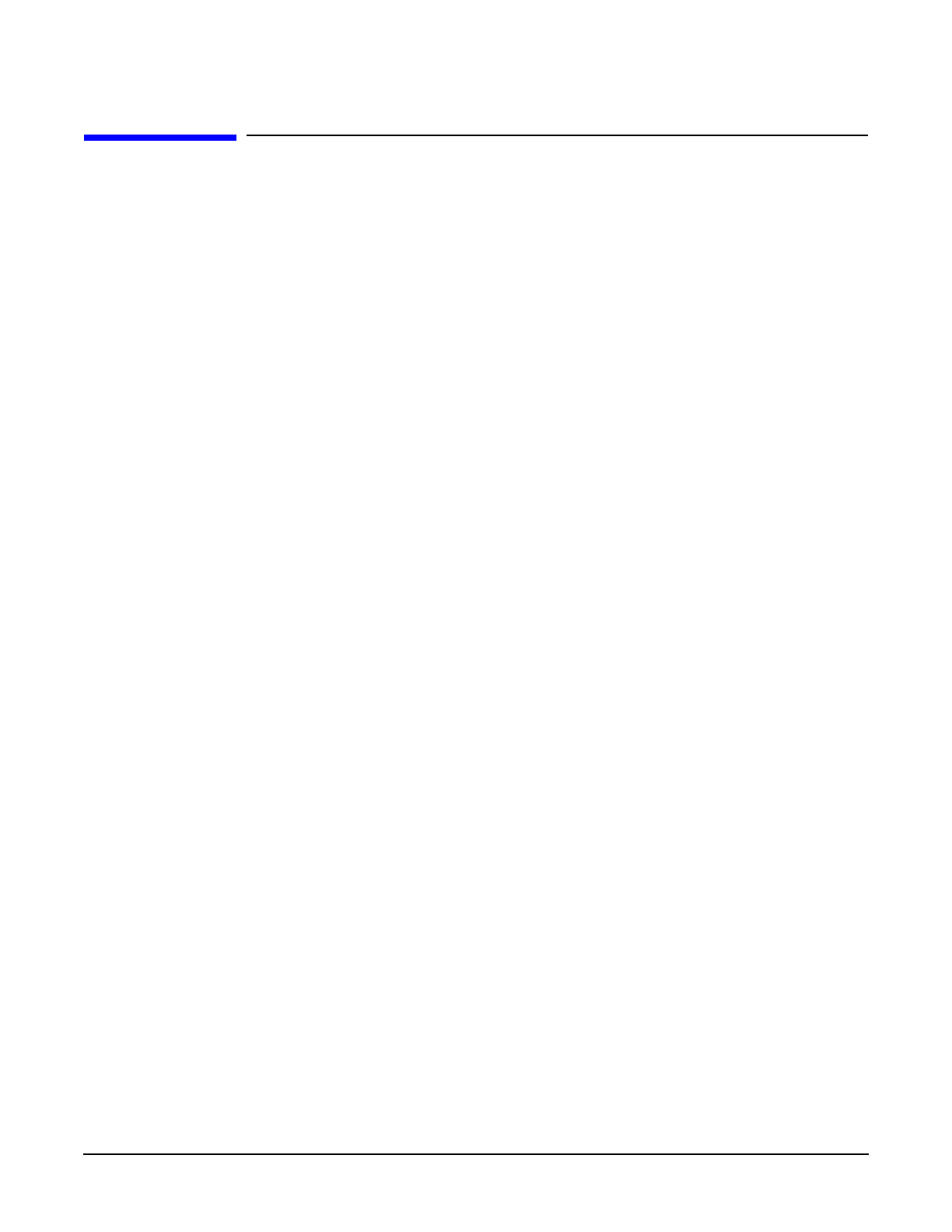
Chapter 2
Installing and Using Monitors
Viewing Current Monitoring Requests
45
Viewing Current Monitoring Requests
Before adding or modifying monitoring requests, you should examine the current monitoring requests. These
include the default monitoring requests created during system startup. By examining the current requests,
you can determine what additional requests may be needed to implement your monitoring and notification
strategy.
The option to Show Monitoring Requests displays all the monitoring requests that have been created using
the Hardware Monitoring Request Manager, even requests that are inactive. See “Checking Detailed
Monitoring Status” on page 54, for information on viewing only active monitoring requests.
To view (or show) the current monitoring requests:
1. Run the Hardware Monitoring Request Manager by entering:
/etc/opt/resmon/lbin/monconfig
2. From the main menu selection prompt, enter S
A list of all the current monitoring requests configured for the hardware event monitors is displayed. The
display will be similar to the following screen, which shows the default monitoring requests.
============================================================
========== Current Monitoring Requests ===============
============================================================
EVENT MONITORING IS CURRENTLY ENABLED
The current monitor configuration is:
1) Send events generated by all monitors
with severity >= INFORMATION to TEXTLOG / var/opt/resmon/log/event.log
2) Send events generated by all monitors
with severity >= MAJOR WARNING to SYSLOG
3) Send events generated by all monitors
with severity >= MAJOR WARNING to EMAIL root
Hit <enter> to continue...


















