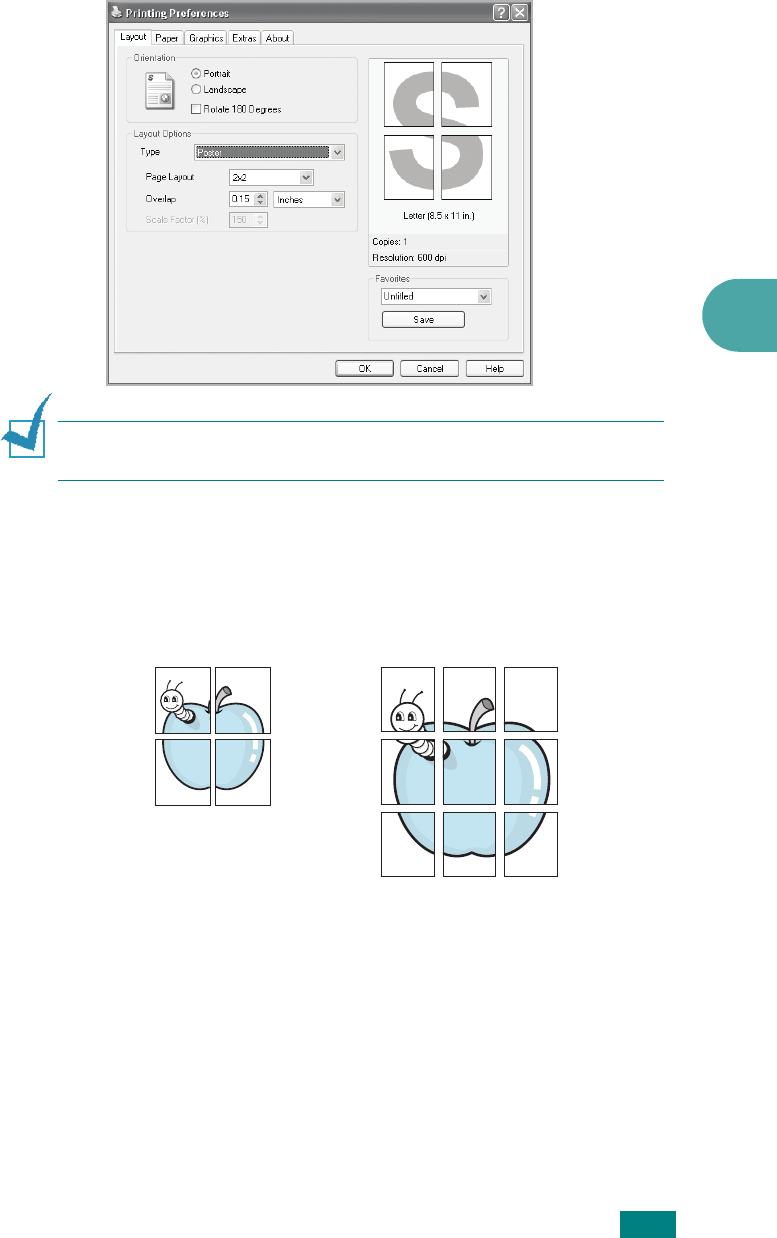
P
RINTING
T
ASKS
4.17
4
2
From the
Layout
tab, select
Poster
on the
Type
drop-
down list.
N
OTE
:
This feature is not available when you select
Fit to Page
or
Reduce/Enlarge
from the
Paper
tab.
3
Configure the poster option:
You can select the page layout from
2x2
,
3x3
,
4x4
, or
Custom
. If you select
2x2
, the image is automatically
stretched to cover 4 physical pages.
If you select
Custom
, you can manually set the scale rate
of the image in the
Scale Factor
input box.
2 x 2
3 x 3


















