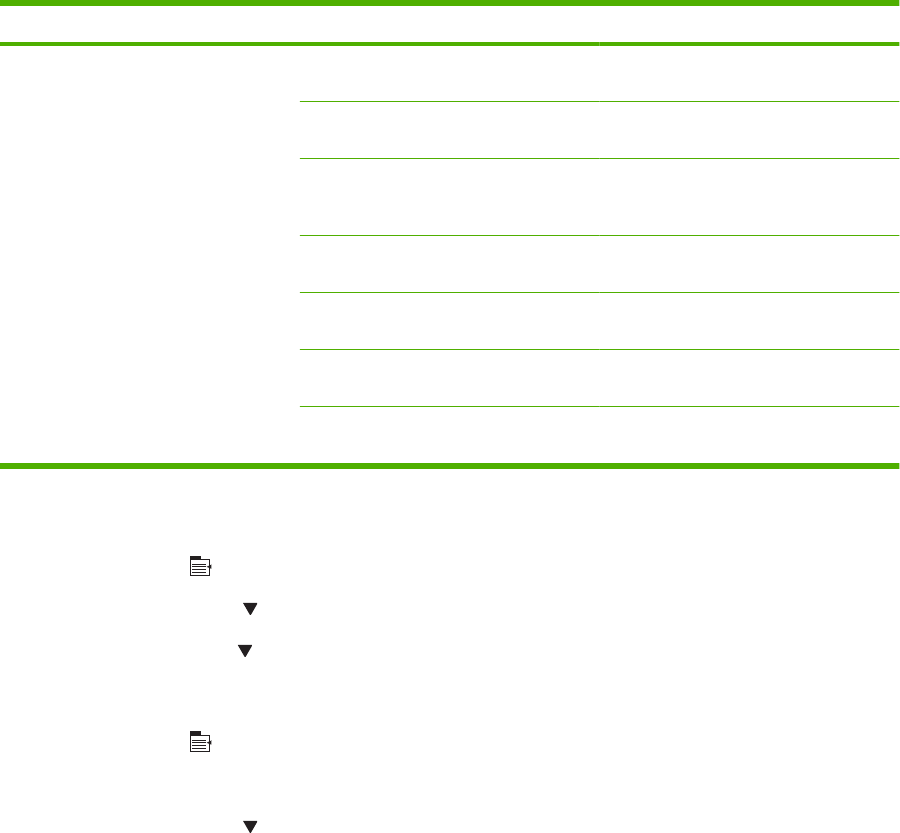
Type of page Name of page Description
Show-me-how pages CLEAR JAMS Prints a page that shows how to clear
paper jams.
LOAD TRAYS Prints a page that shows how to load the
input trays.
LOAD SPECIAL MEDIA Prints a page that shows how to load
special paper, such as envelopes and
letterhead.
PRINT BOTH SIDES Prints a page that shows how to use the
two-sided (duplex) printing function.
SUPPORTED PAPER Prints a page that shows supported
paper types and sizes for the product.
PRINT HELP GUIDE Prints a page that shows links to
additional help on the Web.
PRODUCT VIEWS Prints a page that explains the product
components.
Print the information pages
1. Press the Menu
button.
2. Press the down arrow
to highlight the INFORMATION menu, and then press the OK button.
3. Press the down arrow
to highlight the required information, and then press the OK button to print.
Print the show-me-how pages
1. Press the Menu
button.
2. Make sure the SHOW ME HOW menu is highlighted, and then press the OK button.
3. Press the down arrow
to highlight the required page, and then press the OK button to print.
ENWW Print the information and show-me-how pages 109


















