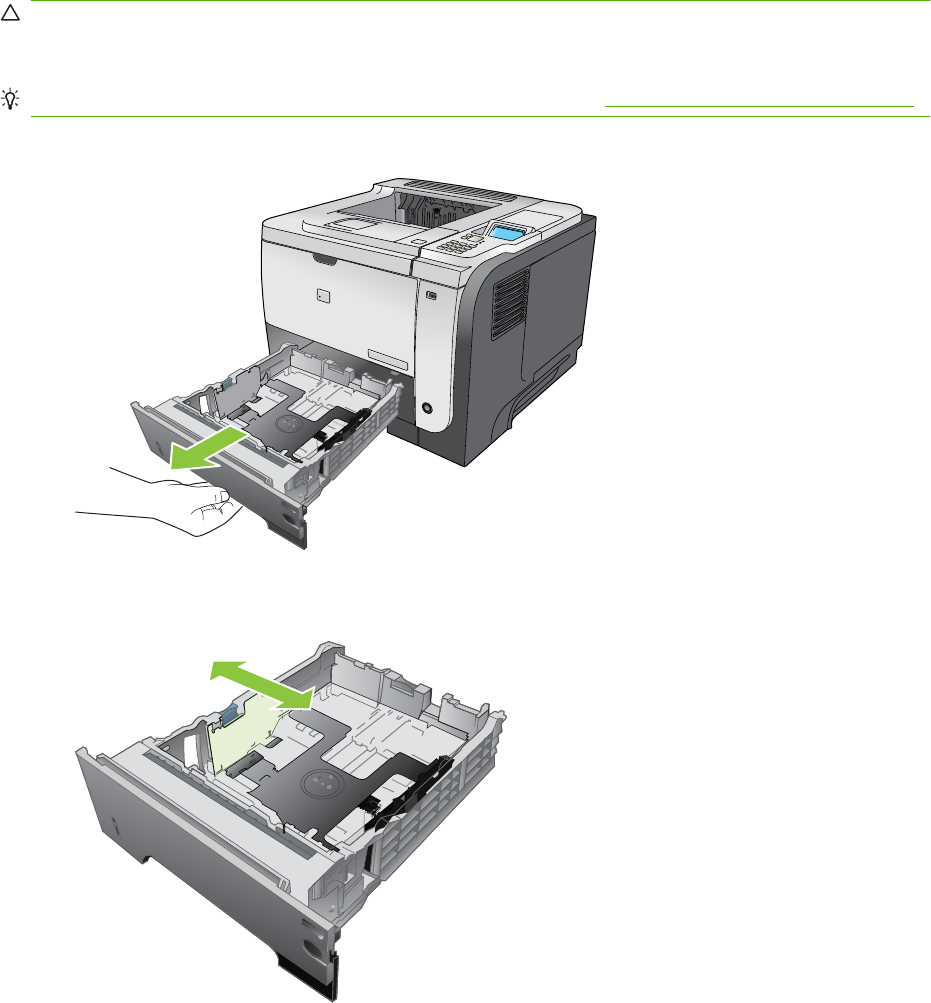
Load Tray 2 or an optional 500-sheet tray
CAUTION: To avoid jams, do not load trays while the product is printing.
CAUTION: Do not fan the paper. Fanning can cause misfeeds.
TIP: To see an animation of this procedure go to this Web site: www.hp.com/go/ljp3010-load-tray2.
1. Pull the tray out and lift up slightly to remove it completely from the product.
1
2. Pinch the release that is located on the left guide and slide the side guides to the correct paper
size.
84 Chapter 6 Paper and print media ENWW


















