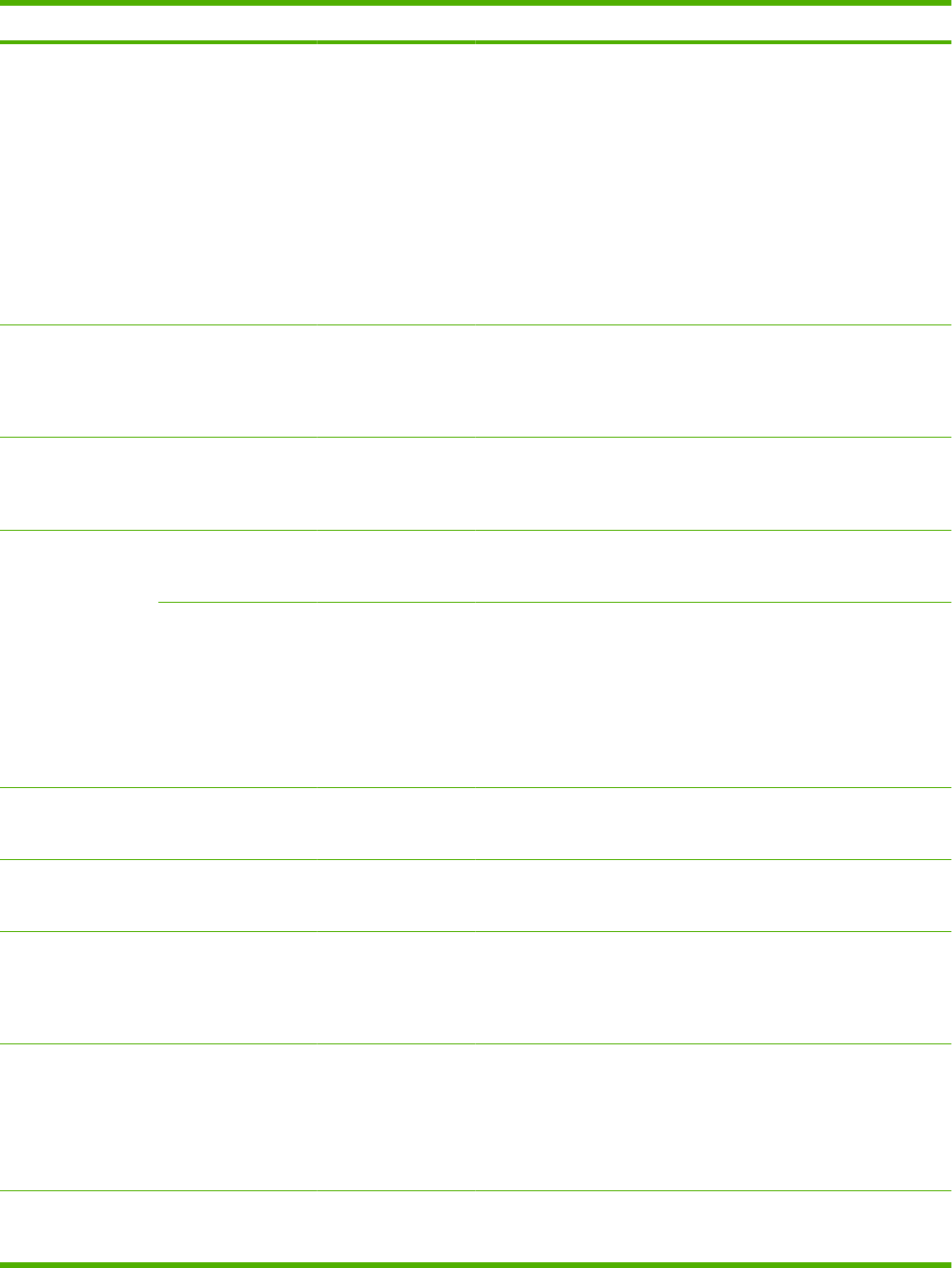
Item Sub-item Sub-item Values Description
PROXY SERVER Specifies the proxy server to be used by
embedded applications in the product. A
proxy server is typically used by network
clients for Internet access. It caches Web
pages, and provides a degree of Internet
security, for those clients.
To specify a proxy server, enter its IPv4
address or fully-qualified domain name. The
name can be up to 255 octets.
For some networks, you might need to
contact your Internet Service Provider (ISP)
for the proxy server address.
PROXY PORT Type the port number used by the proxy
server for client support. The port number
identifies the port reserved for proxy activity
on your network, and can be a value from 0
to 65535.
IDLE TIMEOUT Configure the time period, in seconds, after
which an idle TCP print data connection is
closed (default is 270 seconds, 0 disables the
timeout).
IPX/SPX ENABLE ON*
OFF
Enable or disable the IPX/SPX protocol.
FRAME TYPE AUTO*
EN_8023
EN_II
EN_8022
EN_SNAP
Select the frame-type setting for your
network.
AUTO: Automatically sets and limits the
frame type to the first one detected.
EN_8023, EN_II, EN_8022, and EN_SNAP
are frame-type selections for Ethernet
networks
APPLETALK ENABLE ON*
OFF
Configures an AppleTalk network.
DLC/LLC ENABLE ON*
OFF
Enable or disable the DLC/LLC protocol.
SECURITY SECURE WEB HTTPS REQUIRED*
HTTPS OPTIONAL
For configuration management, specify
whether the embedded Web server will
accept communications using HTTPS
(Secure HTTP) only, or both HTTP and
HTTPS.
IPSEC KEEP
DISABLE*
Specify the IPSec status on the print server.
KEEP: IPSec status remains the same as
currently configured.
DISABLE: IPSec operation on the print
server is disabled.
802.1X RESET
KEEP*
Specify whether to keep the 802.1X settings
on the print server or to reset them to the
factory defaults.
ENWW Configure device menu 33


















