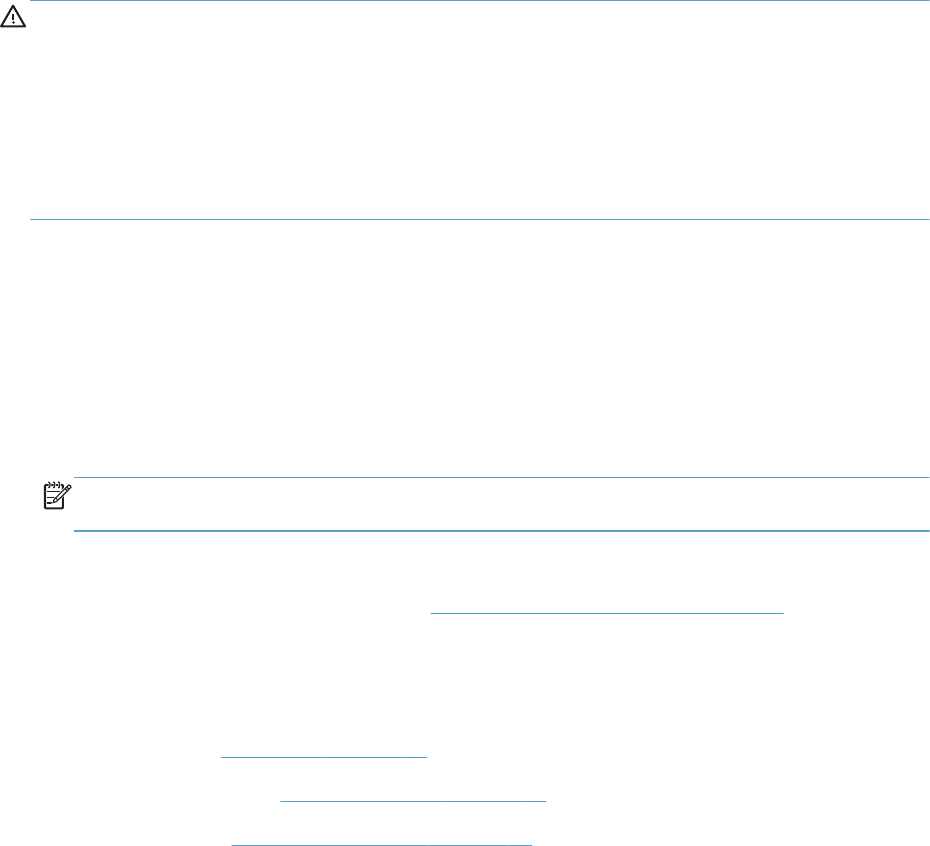
DC controller PCA
WARNING! Do not install a
replacement
formatter PCA and a
replacement
DC controller PCA at the
same time.
The formatter PCA and the DC controller PCA store important product configuration information
(NVRAM data) that is lost if both PCAs are replaced at the same time. When the product power is
turned on, the formatter restores the NVRAM data to a replacement DC controller.
Replacing both the DC controller and the formatter at the same time will result in severe print-quality
problems.
Replacing the DC controller PCA before the formatter PCA
Use the following procedure if you need to install a replacement DC controller
and
a replacement
formatter PCA.
1. Install a replacement DC controller PCA.
2. Turn the product on, and wait for the print-cartridge volume indicators to appear on the control-
panel display.
NOTE: This allows important product information to be written to the replacement DC controller
PCA.
3. Turn the product off.
4. Install a replacement formatter PCA. See
Formatter PCA and fax PCA on page 76.
5. Turn the product on.
Before you proceed, remove the following components:
●
Right cover. See
Right cover on page 23.
●
Scanner assembly. See
Scanner assembly on page 26.
●
Upper cover. See
Upper-cover assembly on page 51.
80 Chapter 1 Removal and replacement ENWW


















