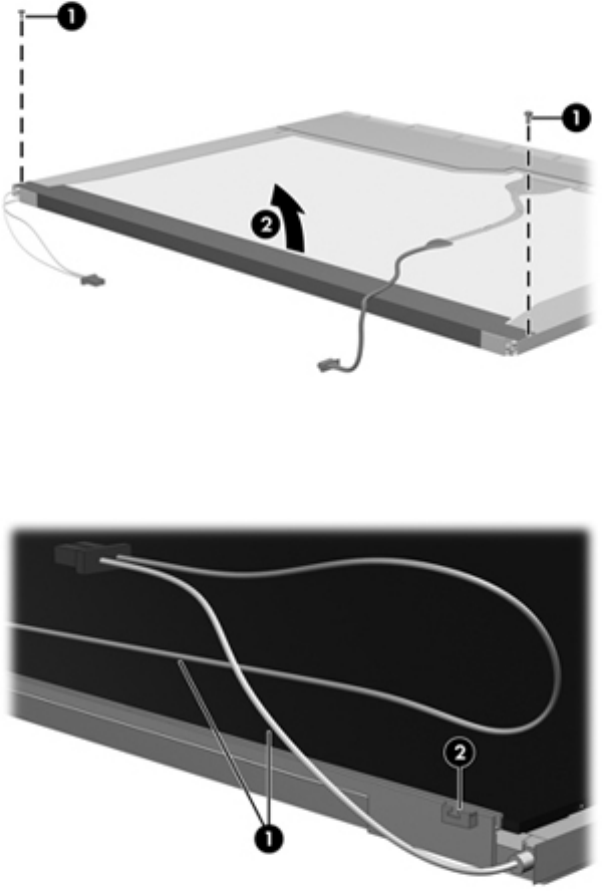
12. Lift the top edge of the backlight cover (2) and swing it outward.
13.
Remove the backlight cover.
14.
Turn the display panel right-side up.
15. Remove the backlight cables (1) from the clip (2) in the display panel.
16.
Turn the display panel upside down.
Display
113


















