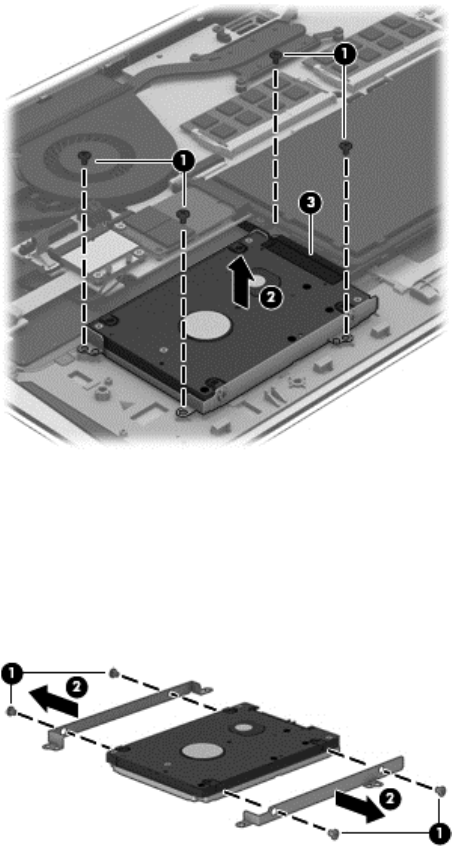
3. Disconnect the hard drive connector (3) from the hard drive.
4. Remove the hard drive from the computer.
Remove the hard drive bracket:
1. Remove the 4 Phillips PM 2.0×3.0 screws (1) on the hard drive bracket.
2. Remove the hard drive brackets (2) from the hard drive.
Reverse these procedures to reassemble and install the hard drive.
Component replacement procedures
43


















