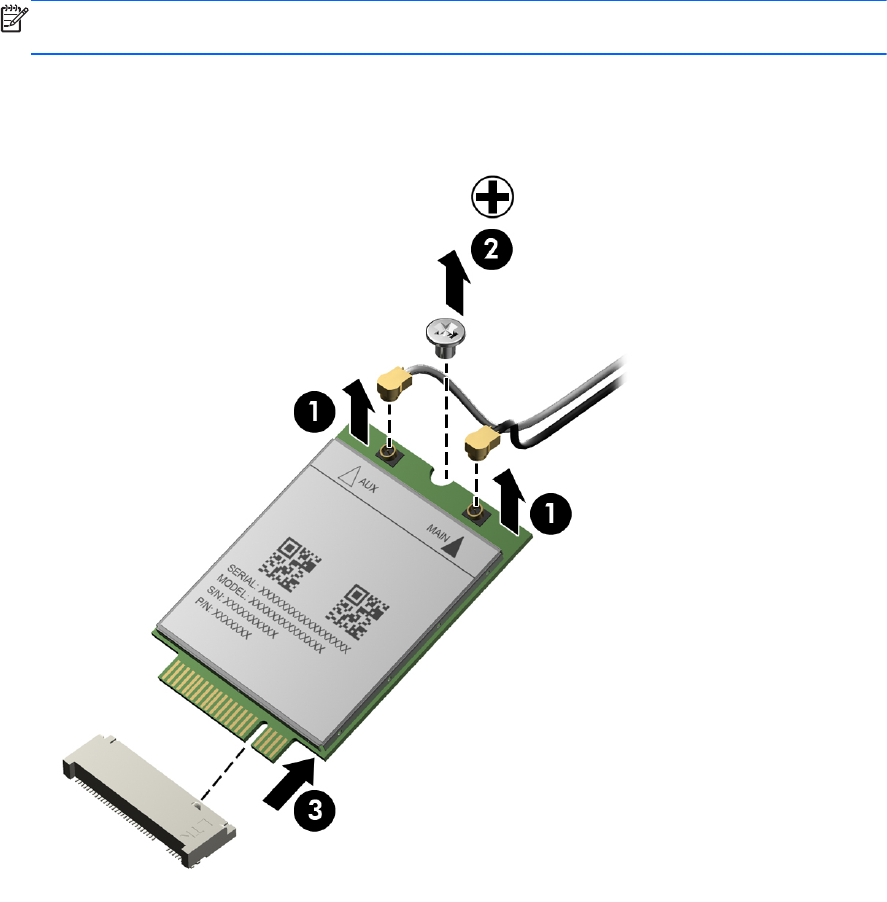
Remove the WWAN module:
1. Disconnect the WWAN antenna cables (1) from the terminals on the WWAN module.
NOTE: The red WWAN antenna cable is connected to the WWAN module “Main” terminal.
The blue WWAN antenna cable is connected to the WWAN module “Aux” terminal.
2. Remove the Phillips PM2.0×3.0 screw (2) that secures the WWAN module to the system board.
3. Remove the WWAN module (2) by pulling the module away from the slot.
Reverse this procedure to install the WWAN module.
46 Chapter 4 Removal and replacement procedures


















