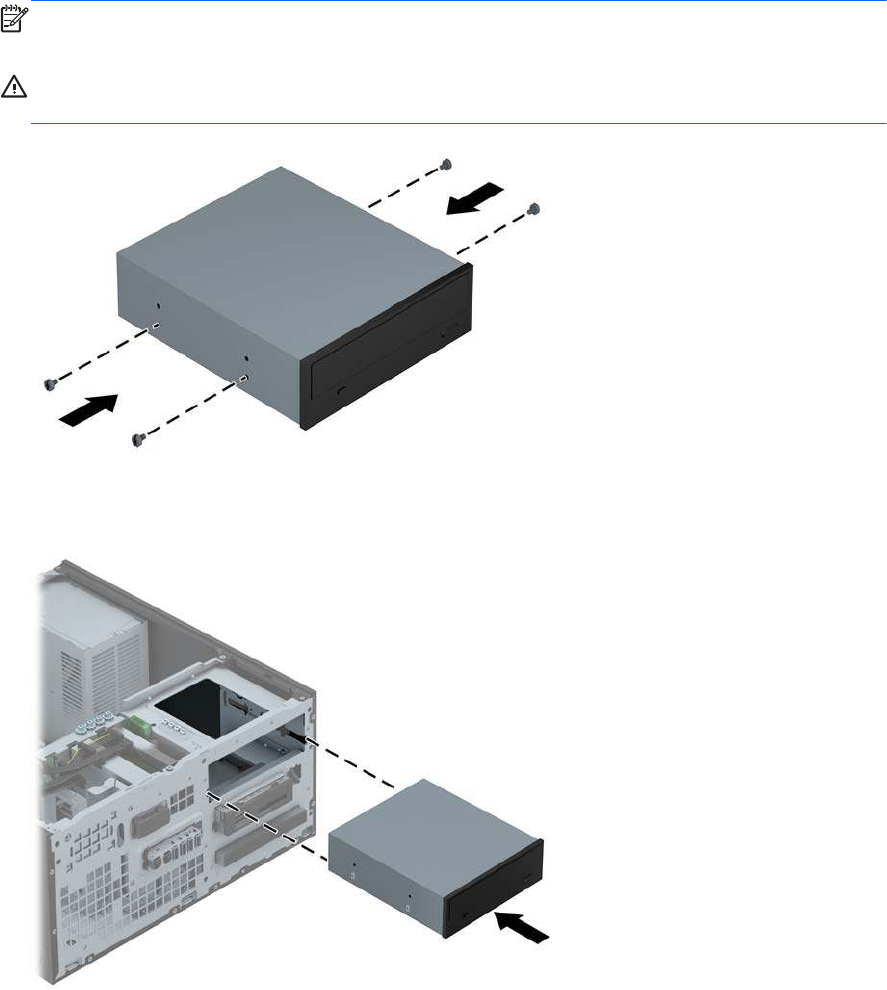
4. If you are installing an optical drive, install four M3 metric guide screws (not provided) in the
lower holes on each side of the drive.
NOTE: When replacing an optical drive, transfer the four M3 metric guide screws from the old
drive to the new one.
CAUTION: Use only 5-mm long screws as guide screws. Longer screws can damage the
internal components of the drive.
5. Slide the drive into the drive bay, making sure to align the guide screws with the guide slots, until
the drive snaps into place.
6. Connect the power cable and data cable to the rear of the optical drive.
Drives
55


















