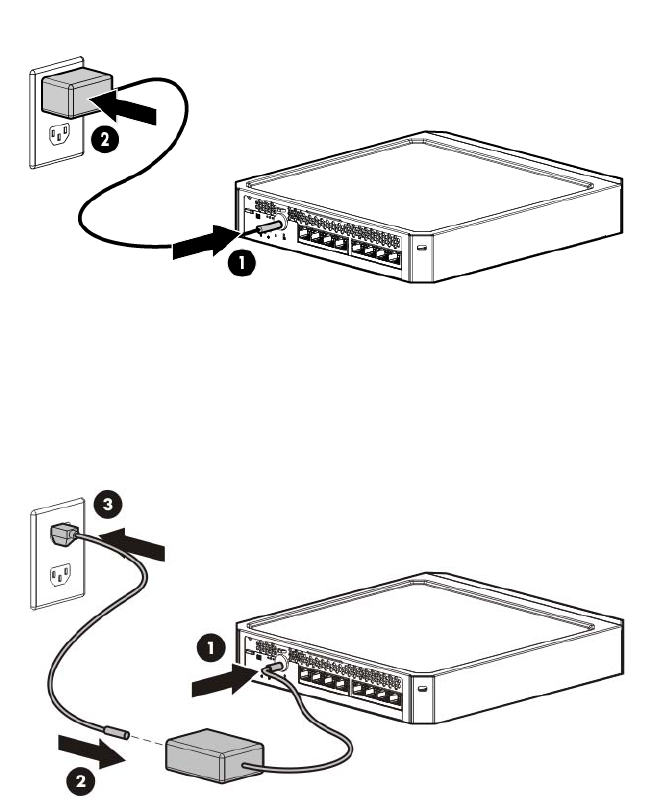
Setup 37
b.
Connect the power adapter to the AC power source.
3. If you are using an in-line power adapter, do the following:
a. Connect the power adapter to the switch.
b. Connect the power cord to the adapter.
c. Connect the power cord to the AC power source.
4. Check the status of the switch Power LED. This LED is solid green to indicate that the power connection
is established.
5. Check the status of the following switch LEDs:
o Link/Act LED on the switch network port that is being used—Initially, solid green to indicate
successful connection, and then flashing green to indicate active communication with the network.
o Fault LED—Remains off to indicate successful Self-Test completion.
For more information on the location of the switch LEDs and their behavior during the Self-Test process,
see the switch documentation.
Connect the server to the switch
You can connect the server to the switch through the following methods:
• A simple Ethernet connection with no iLO functionality
• An Ethernet connection with iLO functionality, using the dedicated iLO 4 connector
• An Ethernet connection with iLO functionality, using the shared iLO 4 connector


















