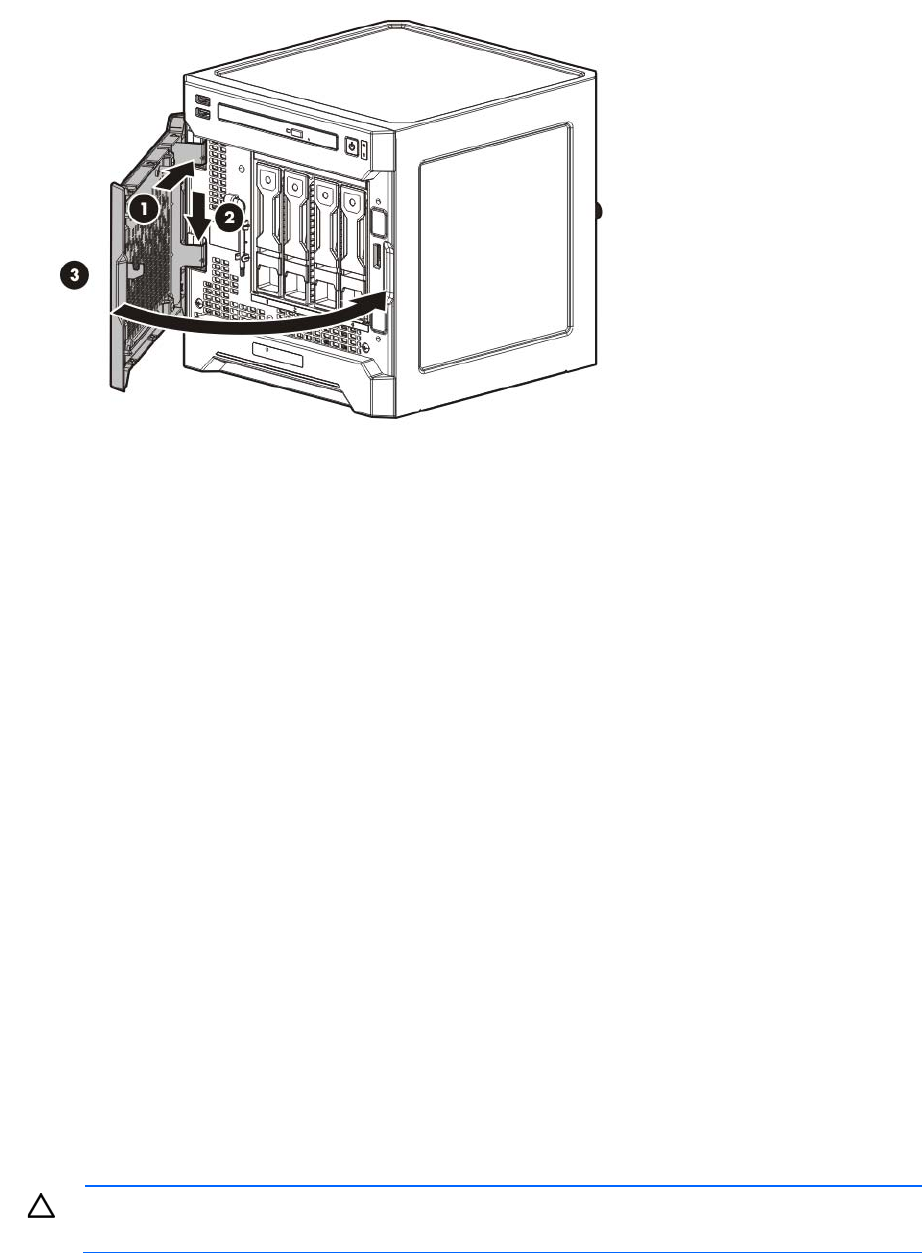
Hardware options installation 43
If the chassis cover was removed during preinstallation, you can secure the bezel to the chassis by
sliding the release tab downward.
9. If the chassis cover was removed, do the following:
a. Install the chassis cover (on page 19).
b. Connect the power cord to the server ("Connecting the power cord" on page 28).
c. Press the Power On/Standby button.
The server exits standby mode and applies full power to the system. The system power LED changes
from amber to green.
Drive options
The server supports four LFF non-hot-plug SATA drives.
Drive installation guidelines
When adding drives to the server, observe the following general guidelines:
• The system automatically sets all device numbers.
• Populate drive bays, based on the drive numbering sequence. Start from the drive bay with the lowest
device number.
• When drives are grouped together into the same drive array, they must be of the same capacity to
provide the greatest storage space efficiency.
Installing a non-hot-plug drive
For more information about product features, specifications, options, configurations, and compatibility, see
the product QuickSpecs on the HP Product Bulletin website (http://www.hp.com/go/productbulletin).
CAUTION: To prevent improper cooling and thermal damage, do not operate the server unless
all bays are populated with either a component or a blank.


















