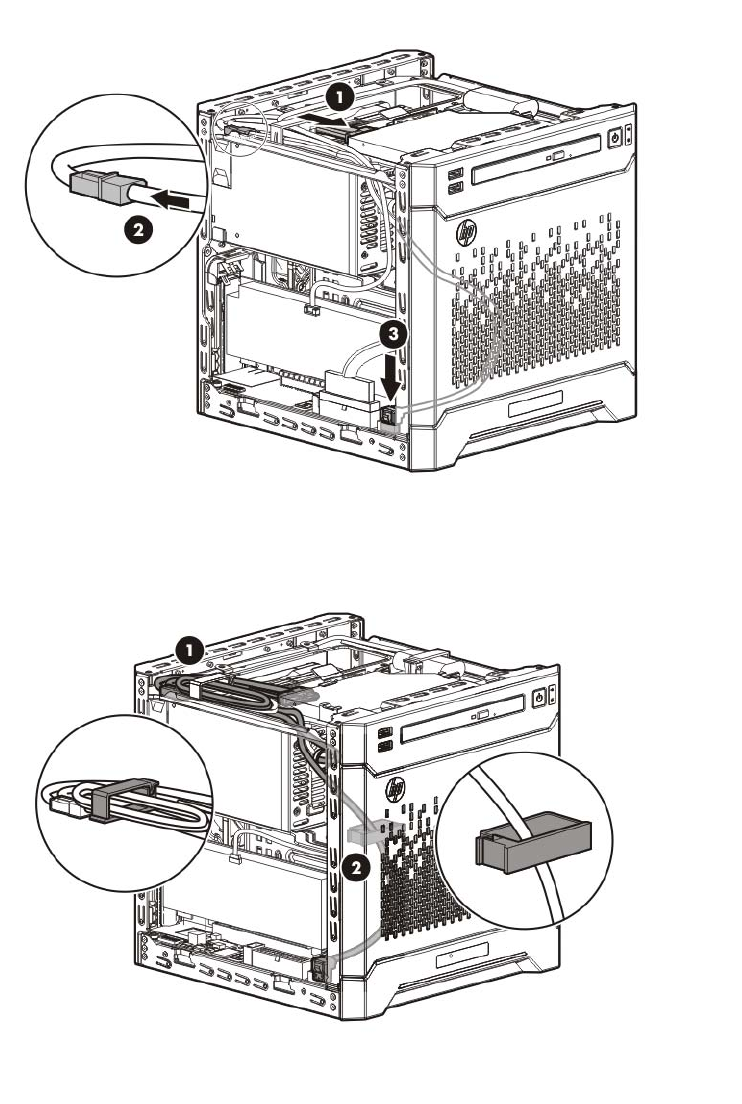
Hardware options installation 51
For cable routing information, see "Optical drive cabling (on page 62)."
8. Secure the optical drive SATA cable in the designated cable management clips:
a. Secure the excess cable in the top chassis cable clip.
b. Secure the cable in the internal left side chassis cable clip.
9. Install the chassis cover (on page 19).
10. Connect the power cord to the server ("Connecting the power cord" on page 28).
11. Press the Power On/Standby button.
The server exits standby mode and applies full power to the system. The system power LED changes
from amber to green.


















