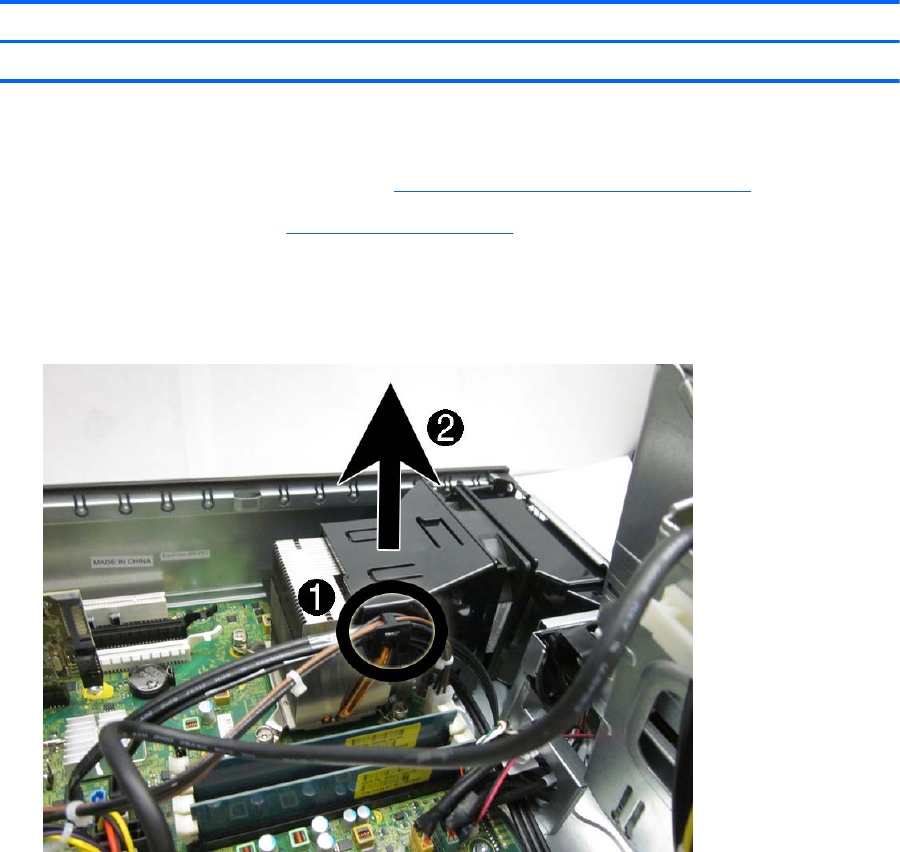
Fan duct
Description Spare part number
Fan duct 636921-001
The fan duct sits between the front fan and the heat sink.
1. Prepare the computer for disassembly (
Preparation for Disassembly on page 92).
2. Remove the access panel (
Access Panel on page 93).
3. Remove the cables from the hook on the duct (1).
4. Lift the fan duct straight up out of the chassis (2).
Figure 7-37 Removing the fan duct
To install the fan duct, reverse the removal procedure.
122 Chapter 7 Removal and Replacement Procedures Small Form Factor (SFF) Chassis


















