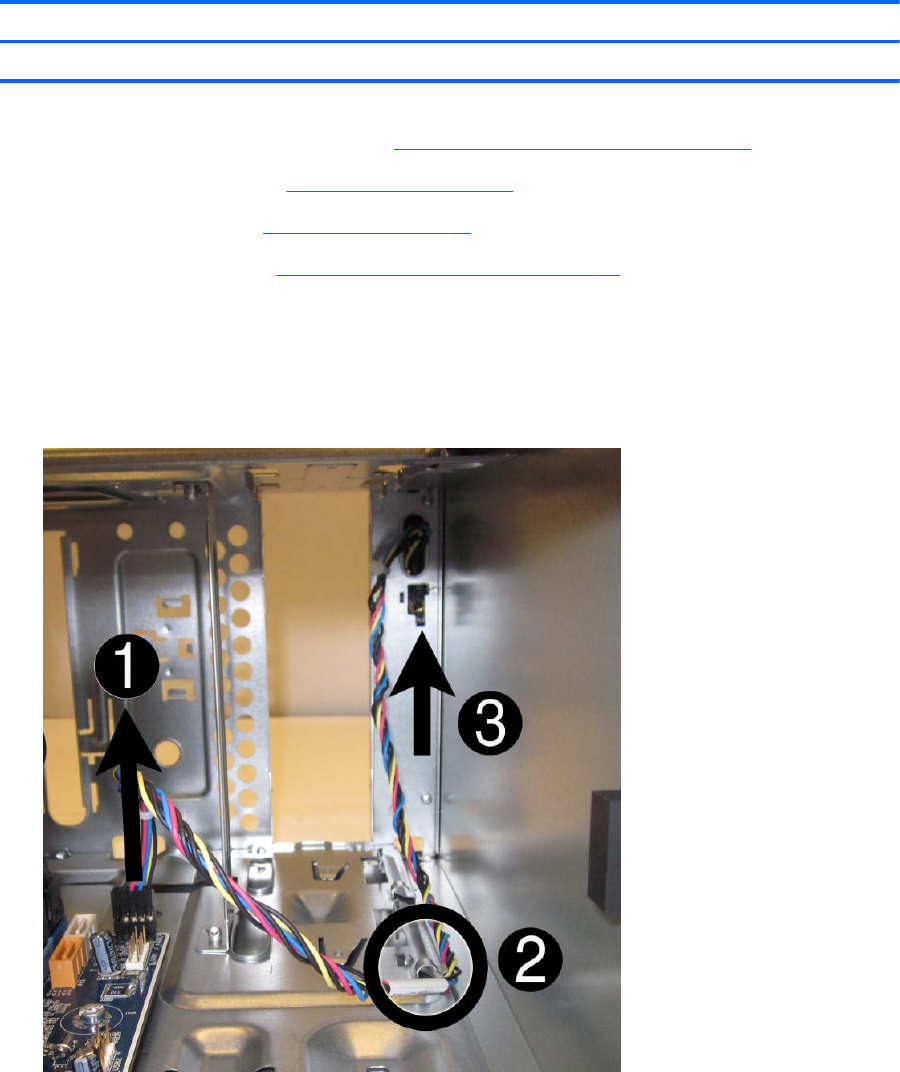
Power Switch/LED Assembly
Description Spare part number
Power switch/LED assembly 667850-001
1. Prepare the computer for disassembly (Preparation for Disassembly on page 49).
2. Remove the access panel (
Access Panel on page 50).
3. Remove the front bezel (
Front Bezel on page 51).
4. Remove the optical drive (
Removing an Optical Drive on page 70).
5. Disconnect the braided cables from the black system board connector labeled F_PANEL (1).
6. Remove the cable from the metal clip (2) built into the computer.
7. From the inside of the computer, push up on the tab on the bottom of the assembly (3) to
disengage it from the computer.
74 Chapter 7 Removal and Replacement Procedures – Microtower Chassis


















