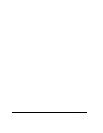1-8 Important Operating Notes
Important Operating
Notes
• UV CURE INK IS PERISHABLE. Unlike other
inks used in wide format printing, UV cure ink
has a limited shelf life. Plan to rotate your ink
stock and use it promptly by the date printed
on the ink box.
• DO NOT POWER DOWN THE PRINTER. Constant vacuum
at the printheads is required to prevent ink from flowing from
the printheads when not printing.
Caution When the UV lamps are switched off, they undergo
a controlled cool-down cycle. Sudden removal of
power from hot lamps, such as disconnecting the
power cord or from a power outage, can result in
overheating and permanent damage. The lamps
should be switched off only via the printer software.
• The media supply may be wound either print-side out or
print-side in.
• The default head height set to 0.085 inches (2.2 mm) above
the media. (The space below the carriage will measure to
0.070 inches due to the printhead protection frame around
the outside of the carriage.)
• The Media Wizard stores a set of operational parameters for
predefined and user-defined media types. When you load a
new media type, select an existing Media Wizard set, or cre-
ate a custom set. Media Wizard parameter sets can be
selected at any time from the control panel. (See “Media
Wizard” on page 2-9 for details.)
• Enable AutoTune during long periods of unattended print-
ing. AutoTune runs AutoJet at user-defined intervals to
ensure that all jets are either working or substituted with
working jets. (See “AutoTune” on page 4-4 for instructions.)
• Wear cotton gloves when loading media to prevent finger-
prints that could show after printing.
• DO NOT rest or store a media roll on end, or you could
cause edge creases that could strike the printheads during
printing.
• DO NOT reprint over any output that has not completely
cured. The rubber pinch rollers could be damaged by wet
ink. If ink does get onto the pinch rollers, clean them with a