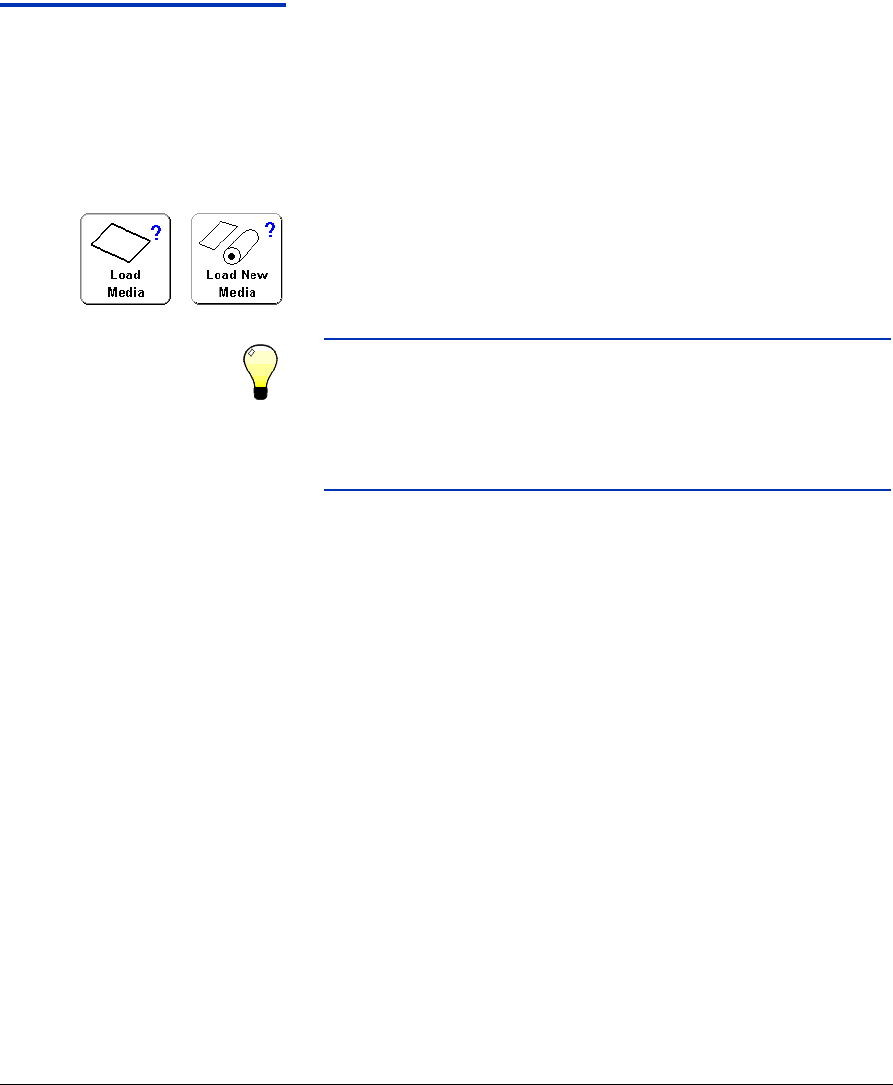
2-6 Configure Media
Configure Media Before the printer will accept a print job, it must be configured for
a specific media type. The currently-configured media type, if
any, is displayed in the upper left corner of the control panel.
You can load a new media type (see the following procedure), or
reload the previously loaded media (see “Reload Media” on
page 2-9).
Load New Media 1. To load a different media type from the type displayed on the
control panel, from the Front Page screen, press the Load
Media or Load New Media key.
The Select Media to Load menu appears. The list of media
ends with the option Create Media Type.
Tip Start by using one of the standard media types. If
you are not using a standard media type, select the
standard media type that most closely matches the
media you are using. Then only if necessary, create
a new media type using the standard type you
selected as a starting point, and adjust it as needed.
2. Press a media name, or Create Media Type.


















