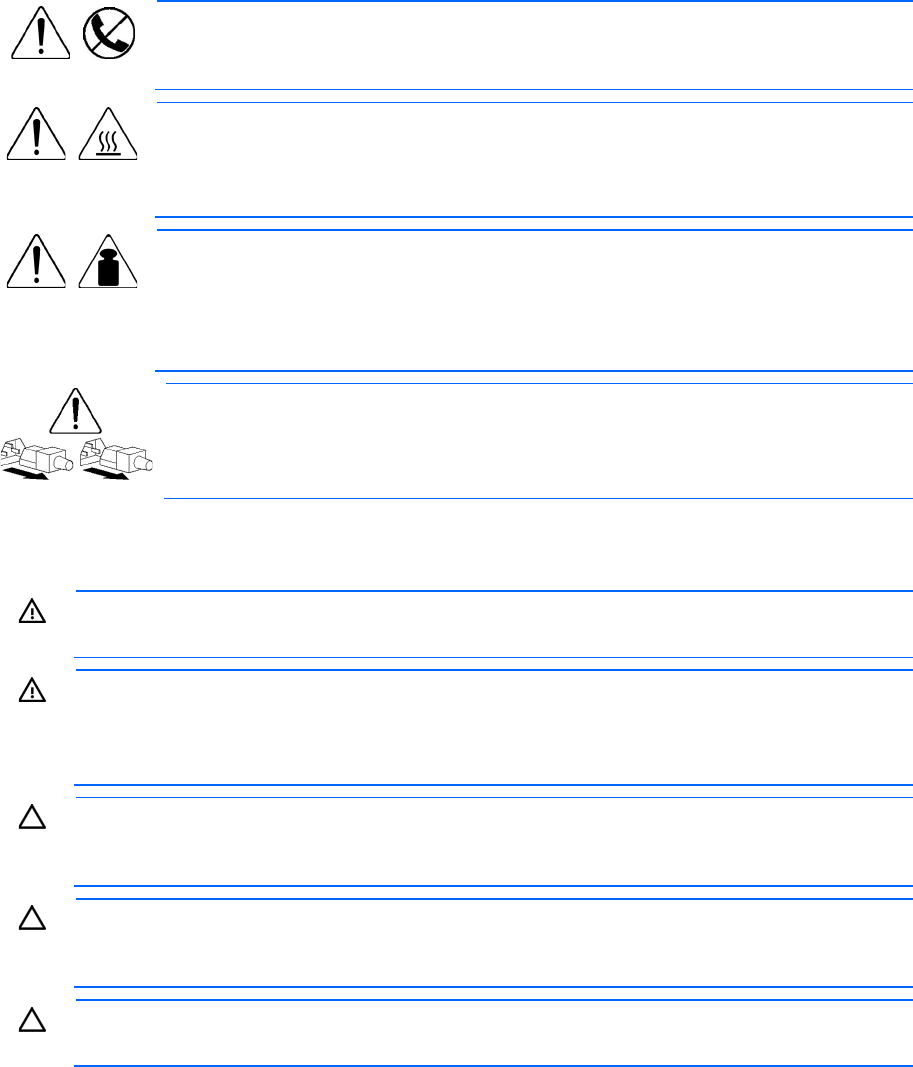
Removal and replacement procedures 22
This symbol on an RJ-45 receptacle indicates a network interface connection.
WARNING: To reduce the risk of electric shock, fire, or damage to the equipment, do
not plug telephone or telecommunications connectors into this receptacle.
This symbol indicates the presence of a hot surface or hot component. If this surface is
contacted, the potential for injury exists.
WARNING: To reduce the risk of injury from a hot component, allow the surface to cool
before touching.
This symbol indicates that the component exceeds the recommended weight for one
individual to handle safely.
WARNING: To reduce the risk of personal injury or damage to the equipment, observe
local occupational health and safety requirements and guidelines for manual material
handling.
These symbols, on power supplies or systems, indicate that the equipment is supplied
by multiple sources of power.
WARNING:
To reduce the risk of injury from electric shock, remove all power cords to
completely disconnect power from the system.
Server warnings and cautions
WARNING: To reduce the risk of personal injury from hot surfaces, allow the drives and the
internal system components to cool before touching them.
WARNING: To reduce the risk of personal injury, electric shock, or damage to the equipment,
remove the power cord to remove power from the server. The front panel Power On/Standby
button does not completely shut off system power. Portions of the power supply and some internal
circuitry remain active until AC power is removed.
CAUTION: Protect the server from power fluctuations and temporary interruptions with a
regulating uninterruptible power supply. This device protects the hardware from damage caused
by power surges and voltage spikes and keeps the system in operation during a power failure.
CAUTION: Do not operate the server for long periods with the chassis cover open or removed.
Operating the server in this manner results in improper airflow and improper cooling that might
lead to thermal damage.
CAUTION: When installing hardware or performing maintenance procedures requiring access
to internal components, HP recommends that you first back up all server data to avoid loss.
Preparation procedures
To access some components and perform certain service procedures, perform one or more of the following
procedures:
• Power down the server (on page 23).
Before removing a non-hot-plug component from the server, you must power down the server.
• Open the front bezel (on page 24).


















