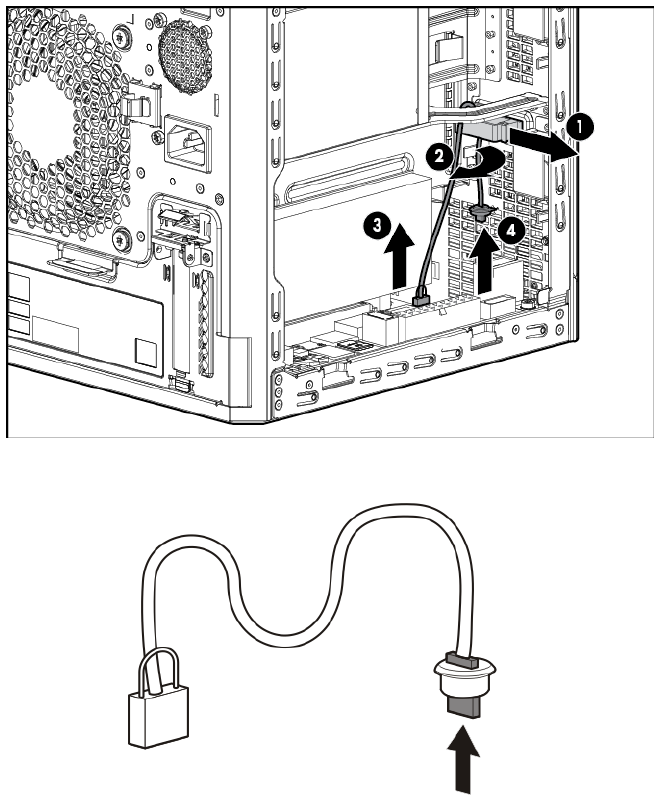
Removal and replacement procedures 41
6.
Remove the ambient temperature sensor cable:
a. Open the left-side chassis cable clip.
b. If more working room is required, disconnect the following cables from the system board:
— System board power cable
— Optical drive SATA cable
— Mini-SAS cable
c. Pull the brown loop to disconnect the sensor cable from the system board.
d. Detach the cable end with the rubber stopper from the chassis.
e. Remove the rubber stopper from the sensor cable.
To replace the component, reverse the removal procedure.
LFF non-hot-plug drive cage bracket
To remove the component:
1. Power down the server (on page 23).
2. Disconnect the power cord from the AC source.


















