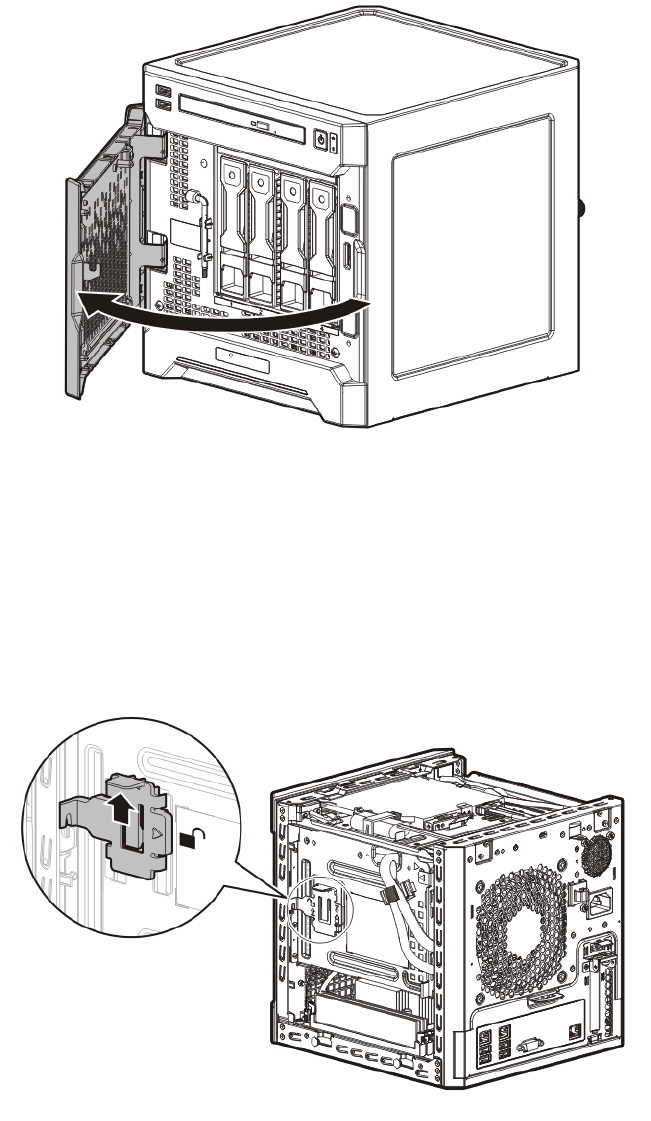
Removal and replacement procedures 24
Open the front bezel
If the front bezel is not secured from inside the chassis, open the bezel.
If the front bezel is secured from inside the chassis, do the following (Perform steps 1 to 3 only if the server
is turned on.):
1. Power down the server (on page 23).
2. Disconnect the power cord from the AC source.
3. Disconnect the power cord from the server.
4. Remove the chassis cover (on page 26).
5. Slide the release tab upward to unlock the front bezel from the chassis.


















