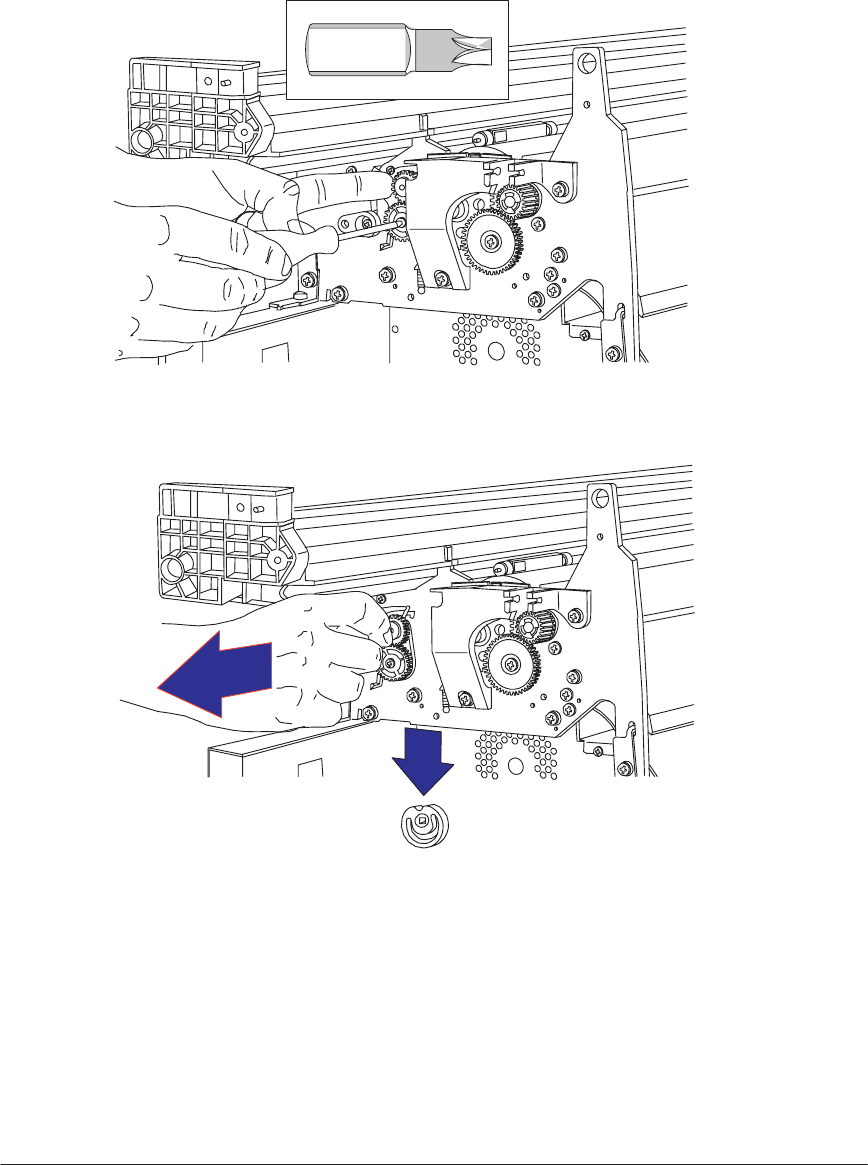
Removal and Installation
8-31
HP DesignJet 430, 450C and 455CA Printers
10. Remove the screw from the plastic bail gear.
You may need to hold the bail cam steady inside the sideĆplate at the
same time. You can access the cam through the hole underneath the
sideĆplate.
Torx-15
11. Pull the bail gear assembly out from the Printer.
The cam falls to the floor of the Printer.


















