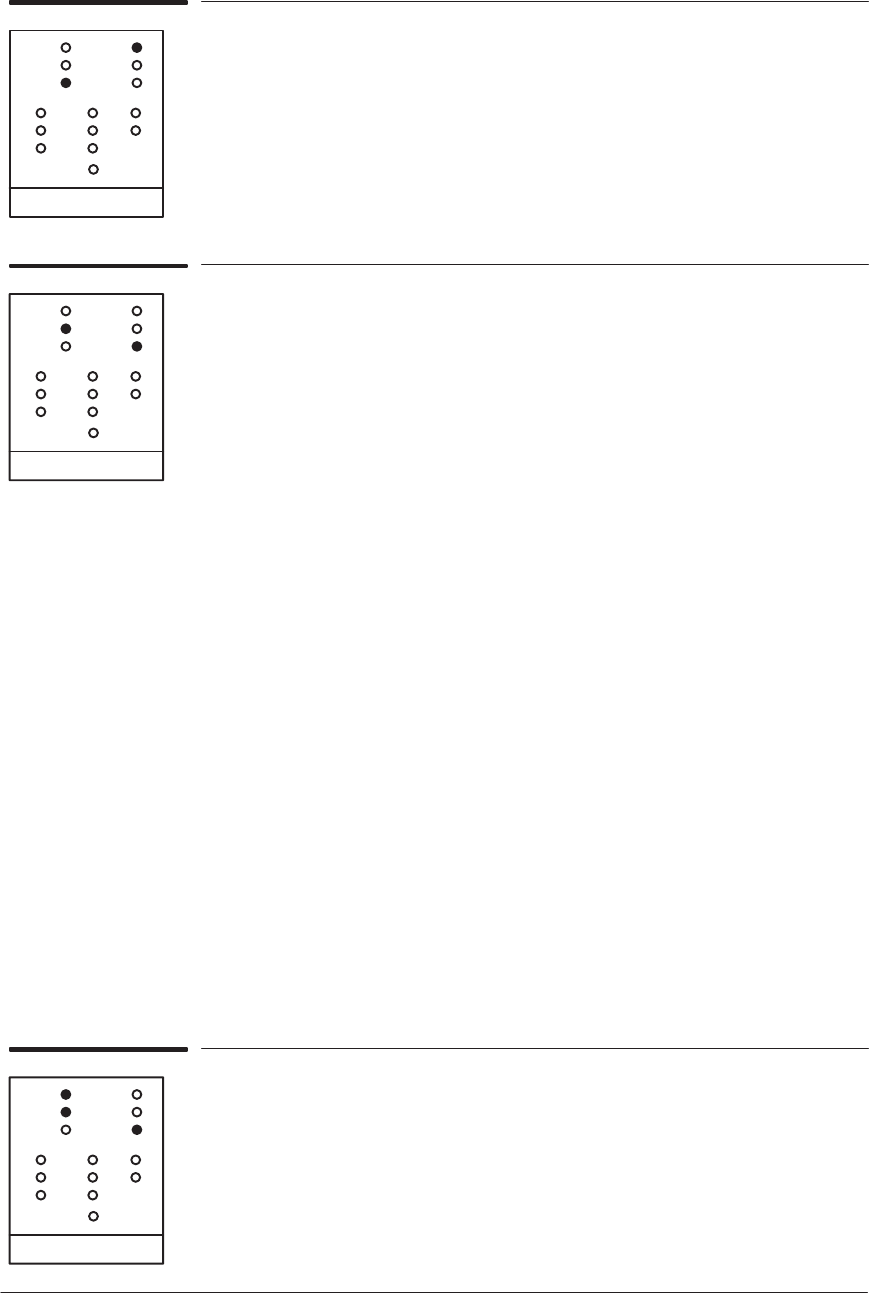
System Error Codes
2-9
HP DesignJet 430, 450C and 455CA Printers
D
E
F
K
L
M
A
B
C
G
H
I
N
O
J
Steady FK
Load Media + Cartridges: Electronics Module Failure.
Possible causes:
D Fan faulty or badly connected.
D Faulty ROM SIMM.
D Faulty RAM SIMM.
D Faulty Electronics Module.
D
E
F
K
L
M
A
B
C
G
H
I
N
O
J
Steady EM
Align Media + Media: YĆaxis Shutdown.
Possible causes:
D Problems with the Cutter Assembly.
D Clear any binding due to a media jam.
D Turn the Printer off. Manually move the carriage along
the carriage axis. Check for any areas where the carriage
may be binding.
D Ensure that the belt and belt pulley are in correct
working order. Remove dirt from the pulley that could
cause the belt to slip.
D Perform the carriageĆaxis test and the servo/encoder test
to check for problems with the carriage motor, encoder
strip, and electronics module.
D Remove dirt from the slider rod and chassis beam. Apply
oil (Anderol 4068, HP part number: 6040Ć0858) to the
carriage bushings.
D At high temperatures, and if the fan is not working
correctly, the internal resistance of the motor driver may
increase, causing a decrease in the voltage between the
motor contacts, and a shutdown of the motor.
D Ensure that the encoder strip is not inverted, damaged or
absent.
D Reconnect or replace the trailing cable ' page 8Ć8.
D Replace the carriage assembly ' page 8Ć37.
D
E
F
K
L
M
A
B
C
G
H
I
N
O
J
Steady DEM
Ready + Align Media + Media: YĆaxis Movement Error.
Possible causes:
D Something is causing excessive friction in the YĆaxis
(carriage axis).
D The carriage touches the bail as it moves.


















