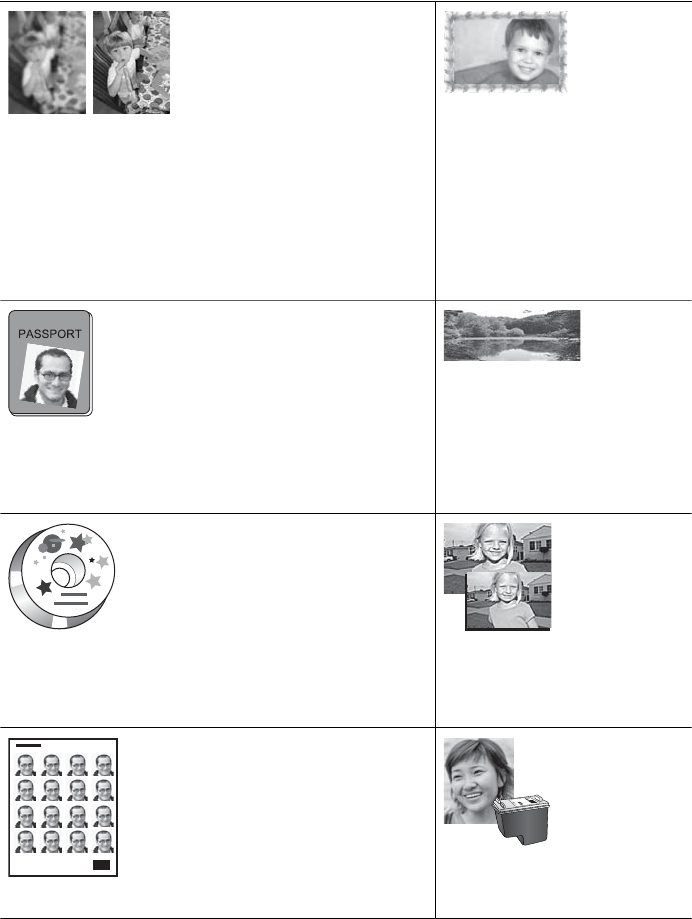
1
Welcome
Thank you for purchasing an HP Photosmart A610 series printer! This printer makes
home photo printing simple, convenient, and fun, and it produces high-quality color prints
you will be pleased to share with family and friends. With your printer, you can:
Apply Photo Fix techniques
See Perfect photos automatically using Photo Fix.
Add a decorative frame
See Add frames to your
photos. Frames are only
available on the
HP Photosmart A612, A614,
A616, A617, and A618
models.
Print passport photos
See Print passport photos.
Print panoramas
See Print panoramic photos.
Print CD/DVD labels
See Print CD/DVD labels
Print different photo sizes
See Choose the right paper.
Print photo stickers
Print borderless photos
HP Photosmart A610 series User Guide 3


















