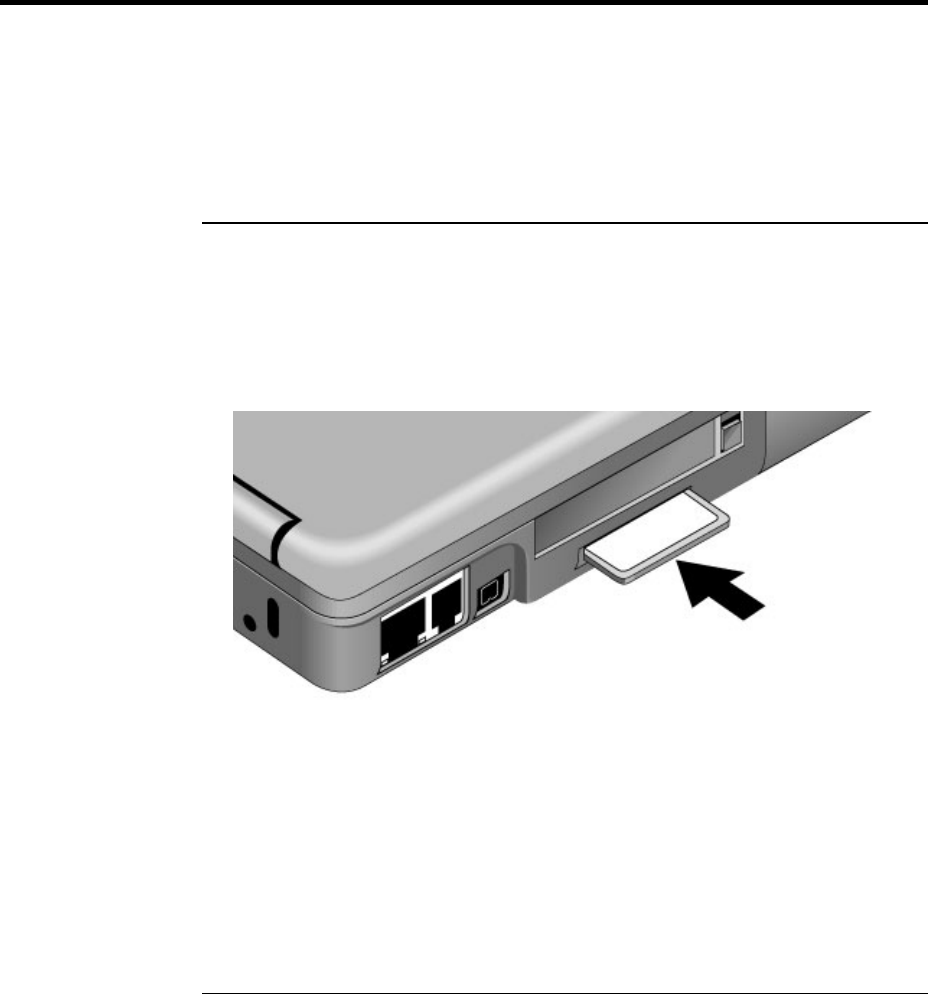
Add-On Devices
Connecting SD Cards and MMC Cards
78 Reference Guide
Connecting SD Cards and MMC Cards
Your notebook supports Secure Digital™ cards (SD Cards) and MultiMediaCard cards
(MMC Cards). The SD-MMC Card slot accepts these memory cards, which can be used
with a variety of digital products such as PDAs, digital video camcorders, cellular
phones, and digital music devices.
To insert or remove an SD Card or MMC Card
Inserting an SD Card or MMC Card
1. Hold the SD Card or MMC Card so that the contacts (metal surface) are face down.
2. Slide the card all the way into the SD-MMC Card slot, until it locks into place.


















