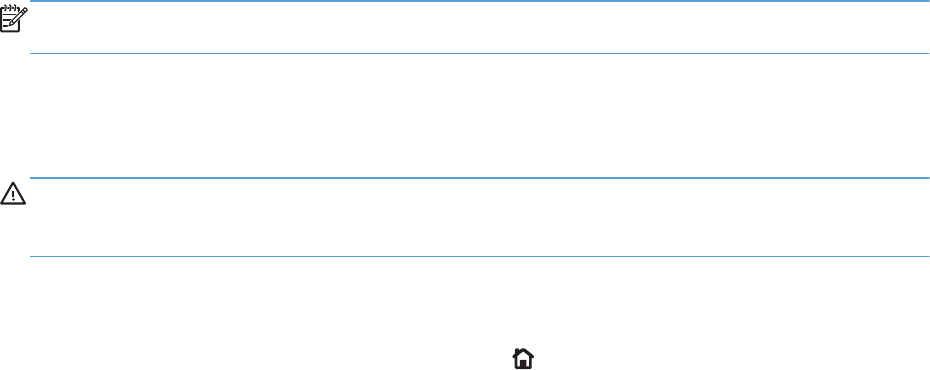
Install memory and internal USB devices
Overview
The formatter has the following open slots and ports for expanding the product's capabilities:
●
One dual inline memory module (DIMM) slot for upgrading the product with more memory
●
Two internal USB ports for adding fonts, languages, and other third-party solutions
To find out how much memory is installed in the product or to find out what is installed in the USB ports,
print a configuration page.
Install memory
You might want to add more memory to the product if you often print complex graphics, print PostScript
(PS) documents, or use many downloaded fonts. Added memory also gives you more flexibility in
supporting job-storage features, such as quick copying.
NOTE: Single inline memory modules (SIMMs) used in previous HP LaserJet products are not
compatible with the product.
Install product memory
This product has one DIMM slot.
CAUTION: Static electricity can damage electronic components. When handling DIMMs, either wear
an antistatic wrist strap or frequently touch the surface of the DIMM antistatic package, then touch bare
metal on the product.
1. Print a configuration page to find out how much memory is installed in the product before adding
more memory.
a.
At the product control panel, press the Home
button.
b. Open the following menus:
●
Administration
●
Reports
●
Configuration/Status Pages
●
Configuration Page
156 Chapter 9 Manage and maintain ENWW


















