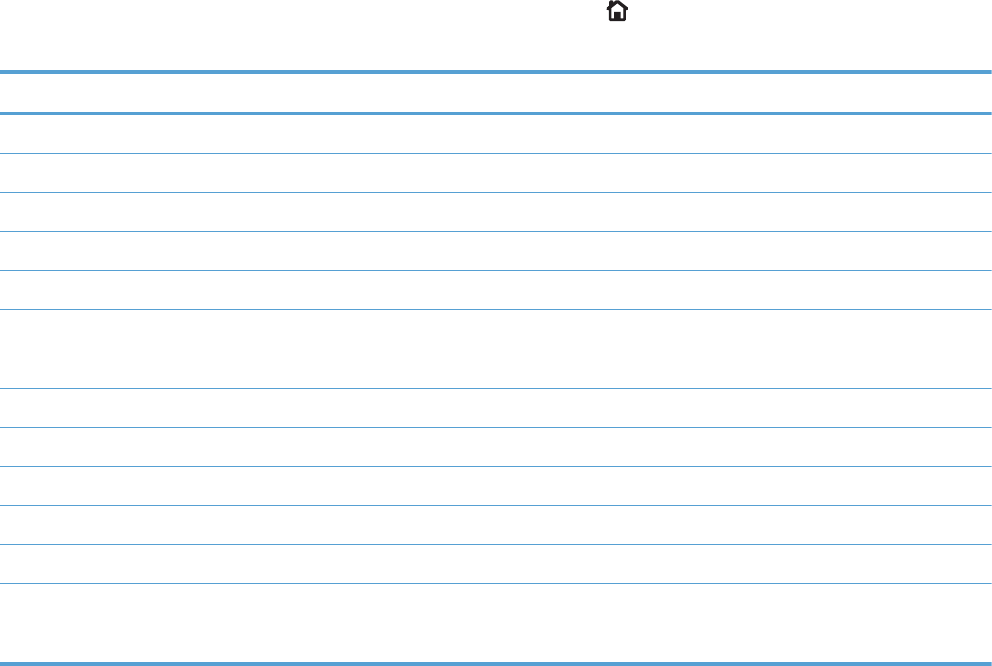
Retrieve Job from Device Memory menu
To display: At the product control panel, press the Home button, and then select the Retrieve
Job from Device Memory menu.
First level Second level Values
All Jobs (With PIN) Print Copies
Print and Delete Copies
Delete
All Jobs (No PIN) Print Copies
Print and Delete Copies
Delete Yes
No
<Job name with PIN> Print Copies
Print and Delete Copies
Delete
<Job name without PIN> Print Copies
Print and Delete Copies
Delete Yes
No
ENWW
Retrieve Job from Device Memory menu
15


















