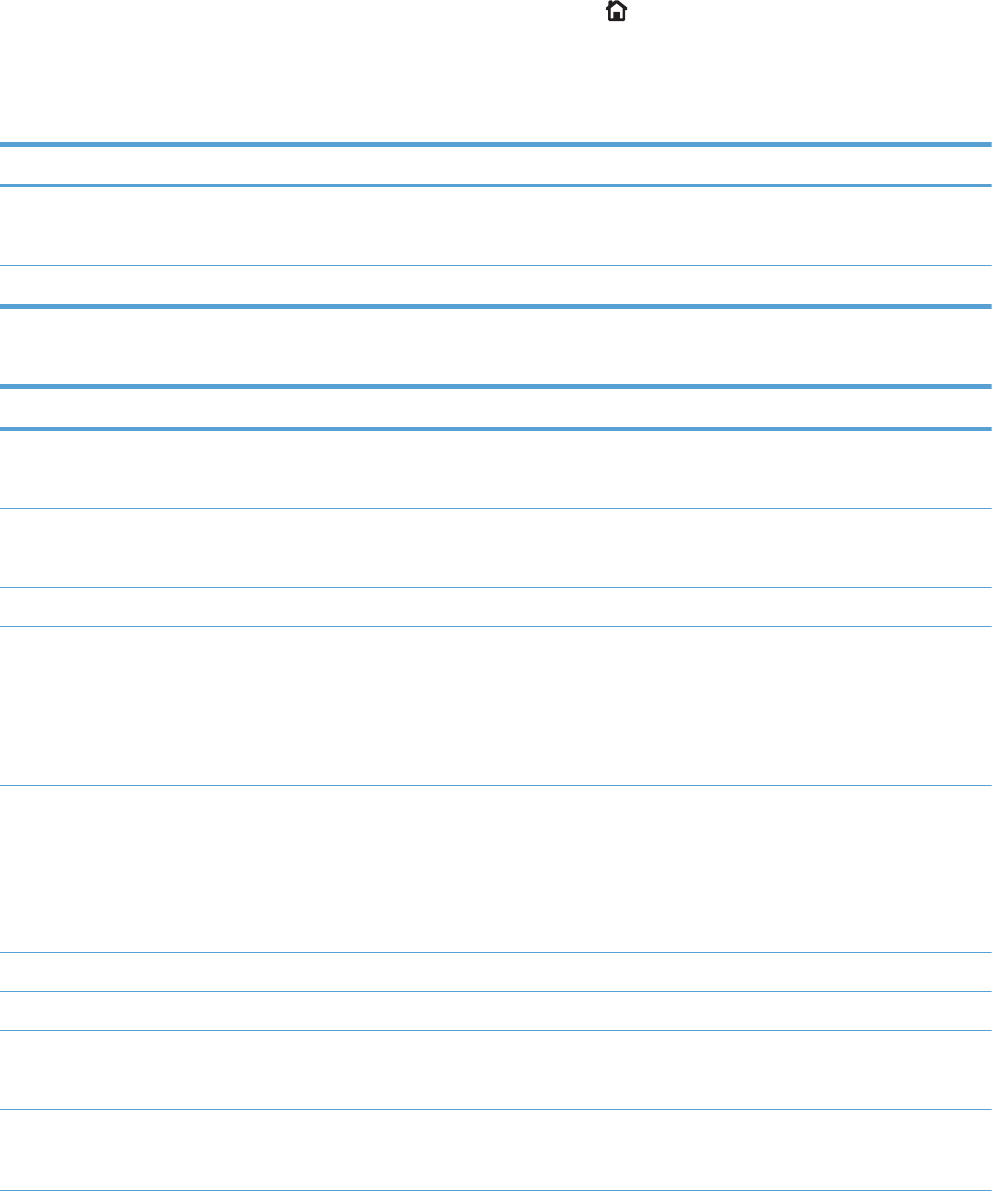
Network Settings menu
To display: At the product control panel, press the Home button, select the Administration
menu, and then select the Network Settings menu.
In the following table, asterisks (*) indicate the factory default setting.
Table 2-12 Network Settings menu
First level Values
I/O Timeout Range: 5 – 300 sec
Default = 15
Jetdirect Menu See the table that follows for details.
Table 2-13 Jetdirect Menu
First level Second level Third level Fourth level Values
Information Print Sec Page Yes
No*
TCP/IP Enable On*
Off
Host Name
IPV4 Settings Config Method Bootp
DHCP*
Auto IP
Manual
Manual Settings
NOTE: This menu is
available only if you
select the Manual option
under the Config
Method menu.
IP Address Enter the address.
Subnet Mask Enter the address.
Default Gateway Enter the address.
Default IP Auto IP*
Legacy
DHCP Release No*
Yes
ENWW
Administration menu
27


















